It’s been over a decade since Google Analytics introduced Universal Analytics, and whilst at the time its arrival caused a kerfuffle as we had to tweak some code and become familiar with slight adjustments to the user interface, its disruption was nowhere near what marketers will face today getting used to GA4.
In going through its Skillshop training programme, I came across one of Google Analytics’s fundamental reasons for changing:
“It was time to redesign the infrastructure to make Google Analytics more user-friendly while preserving the key features and functionality you enjoy in UA properties today”
I couldn’t help but wince at this discovery. Having set-up some GA4 accounts, and migrated a few clients across from UA/GA3 in the past few years, I can categorically say that right now, Google Analytics 4 is anything but this! Despite jumping in early on the GA4 journey, its lack of user-friendliness has meant we’ve dipped in/out over the years, made mistakes and only after considerable training felt slightly more at ease with it. But slightly more is just that, only slightly, not confidently - the reason being that it’s a whole new analytics platform, with different data collection methodologies, limited out of the box reports and requires a DIY approach to configuration.
I am only aware of a few analytics specialists that could probably say they’re confident with this platform (and they’re serious analytics gods in my eyes!) So don’t be fooled by the many who might be claiming to help you transition with ease, my fear is that they’ve not truly understood the magnitude of the change or they’ll leave you with a lot of useless data!
Thankfully we have the skills in-house and the aptitude to get our heads around it and are swiftly as possible sharing our experiences and helping our clients get prepared. But not everyone is going to feel so comfortable or inclined to learn these new skills. So, migrating to GA4 - is it worth it?
In this article I want to share the pros and cons of Google Analytics 4 as it is today, and help those in the wilderness navigate their way to GA4 comfort or re-route their analytics journey towards alternative platforms that may be easier to get to grips with. Personally, as an agency, we’re on a mission to educate people that there are options, and UA to GA4 is not the only solution.
Interested in exploring alternatives? Check out this review of other major analytics players in the marketplace
What are the pros of Google Analytics 4?
I’m going to start with the benefits because I’ve already shared some negative feelings about GA4, and I don’t want you to have to trawl through the cons before you discover the pros, and there are many, don’t get me wrong. Here are my top 10.
1) A ‘free’ web analytics tool
A major plus is that GA4, like its predecessors, is free. Out of the blocks you don’t have to pay anything for access. It’s a service we have become accustomed to get for free and any mention of licence fees is off-putting and could be a headache for many marketing budget holders. So I get that.
However, I’m just going to play devil’s advocate (which I do a lot) and say that whilst access may be free, you will have to train yourself, your team, or pay for someone to sort out its configuration - that all comes at a (hidden) cost. There is also the little issue that to analyse data sets older than 14 months old you’ll need to sign-up to BigQuery (more new skills to acquire) and potentially have to pay for storage and processing of queries.
GA4 does come with a free connection to BigQuery, previously only available to GA360 customers, so that’s nice, but usage costs are likely to occur.
So ‘free to access’ doesn’t necessarily mean ‘completely free to benefit from’ like we got with Universal Analytics.
2) Great for companies who have websites and apps
Not officially much of an improvement for those who already use Google Analytics’ App+Web profile (renamed to GA4) but GA4 brings together different sources of data so you can compare and consolidate user behaviour across devices and products.
Previously if you had a website you’d use Google Analytics, and an app, you’d use Google Analytics for Firebase or Google Analytics APP view, all set-up on different GA profiles. Now they’re all rolled into one, and you can even run combined reports so cross-platform reporting is more robust and accessible.
3) Better reporting across devices
As well as having websites and apps, we can’t forget that users will access websites via different devices. Cross-device reporting has always been tricky, but the data collection methodology of GA4 tries to improve this. GA4 will use Google Signals (Google signed-in data), User-IDs (first party data) and device-ID data to stitch together a user’s relationship with your website. The default is device-ID only, but any layers on top of this could improve measurement and decision making.
4) Integrates with other Google products
I guess this is massively beneficial if you spend a lot of money in Google Ads or use Google’s Marketing Platform. It may also be a defining reason why you have to migrate to GA4 rather than consider alternatives. You want to use the conversions, audience segments and personalisation data that can flow seamlessly between GA4 and your Google campaigns.
I can’t argue with these reasons, although these ad platforms do offer the facility to add proprietary tags to a website’s code to obtain similar information. It depends how sophisticated you use the data collected. GA4 certainly has some exciting looking audience features that could be pretty powerful to marketing campaigns.
5) ‘Data privacy by design’ approach
I’m going to proceed with caution on this one, because technically, the privacy play by Google has holes in it. But, these are the measures they’ve taken to improve upon the privacy issues and negative PR they’ve faced in recent years:
- IP anonymisation activated by default, so GA4 will not store IP addresses
- Data storage duration limits are 2 months or 14 months rather than infinite as we’ve been used to
- Consent mode activation will ensure GA4 data collection will respond appropriately to users’ consent choices
- Server locations are mostly still in the US, so you will need to enter into a data processing agreement with Google AND state that international data transfers will be occurring in your privacy policy
- User data deletion requests are possible
- GA4 will not allow the collection of PII, and it’s considered a violation of their terms if you do capture it (e.g. don’t collect email addresses in URLs and pass to GA4!)
- Data sharing across Google products can be customised so you can conform to privacy laws in different countries
If you think using GA4 means you won’t have to use a cookie consent banner (in the UK at least) you’d be wrong. You will still need to obtain consent to track the cookies used in GA4, as they are not necessary.
6) Improved the usefulness of (confusing) reports
I’m not sure how many people have tried to master funnel reports in UA but in GA4 they’ve made it possible to analyse both closed funnels (where users must enter at the beginning of the funnel) and open funnels (where user can enter the funnel at any point), as well as allow you to define paths either with a starting or an ending point.
Improvements like this are always welcome, but for every improvement in a confusing report, I feel we’ve lost about 5 simple reports from the built-in options. So we’ve made a net loss really.
7) Brings more advanced reporting features previously only available in GA360
It’s always appreciated when you get enterprise level features for free, and GA4 has granted access to a series of reporting techniques that were previously only accessible to those who paid for GA360. So this is great. However, as mentioned above, gaining access to advanced features has possibly come to the detriment of the simple reports we have become accustomed to, and from a standing start it’s quite painful to go from beginner to advanced as soon as you login.
Data modelling, data driven-attribution by default, predictive metrics and anomaly detection are techniques you’ll need to get used to hearing and saying. An enthralling prospect for the analytics enthusiasts amongst us, but possibly not for those who just want to know how many sessions and conversions they get.
8) Search for instant answers
Not sure how comfortable I am with this benefit, as it dumbs down the art of being curious and exploring the platform to find the answer, but for those looking for quick responses and a tool to spit out the answer, then you might like this feature.
Google’s Help Centre informs us that you can “ask a wide range of questions about your Analytics data in natural language, and get quick answers. While searching for instant answers, be specific about the metric, dimension, and time frame to get the desired response”
“For example, you can search for “conversions last week from united states” and see the answer in the Search panel. Click the search result to open the Insights panel with more details.”
9) Automatically collect common events without the need for configuration & implementation
I can see this one as a big plus. I’ve seen so many Google Analytics (UA) accounts over the years that haven’t tracked actions on a website. This is possibly due to a lack of knowledge on how to go about doing it, and confidence implementing it and means web owners are missing out on juicy insights.
Before Google Tag Manager, it was definitely a barrier to tracking a lot of things on a website (as you needed to get the attention of a web developer), but whether you’re comfortable with GTM or not, GA4 by default will collect some of the most common on-site events as a standard, with no additional configuration.
This is great news for those wanting to track a plethora of standard actions on a website. A full list can be found here. This can save a lot of time and energy planning and setting up key tracking elements on your website, so gets a big tick from me.
10) Encourages marketers to take data collection and measurement more seriously
I’m going to conclude my benefits section, and top 10 pros of GA4, by reflecting on the whole process of transitioning. Before diving into the negatives, I think it’s important to consider that this whole upheaval in web analytics should be seen as a good thing, as it brings a marketer closer to understanding how and what they're tracking.
Shortly you’ll learn that this isn’t going to be an easy ride, and you’re bound to have more questions than answers (like I did) but what GA4 does force you to do, is make decisions about what you’re doing with its platform, rather than working with an off-the-shelf solution, that’s seemingly ready-to-go from day 1, which you probably take for granted is fit for purpose (and might not be).
What are the cons of Google Analytics 4?
The PR machine of Google has done a good job of presenting the benefits of GA4, which in theory are all welcome, and as you engage with content around it, you might feel like migration is the sensible and low risk option. You’re led to believe that you’ll be getting a more powerful analytics machine for no additional cost.
Unfortunately, the reality is far from the rose-tinted future we are being promised. So, here are my top 10 cons with GA4, in no particular order, although I am going to start with my biggest frustration.
1) Convoluted way of building reports to make sense of data
This word really does sum up my experience thus far with GA4, “convoluted.” Universal Analytics, whilst simple, was logical, and there was an easy transition between the ABC report groupings (Acquisition, Behaviour, Conversion) and the ability to click through on layers of dimensions to dig deeper into the facts.
With GA4, you have to be really switched on, and retrain your brain to walk through the UI to get to the same sorts of insights. You also have to pay special attention to dimension labels, as at times you could have 2 or 3 options for what you deem to be the same thing - e.g. dimensions can be event-scoped, session-scoped or user-scoped which I unfortunately discovered when I was trying to get two reports to match and they didn’t because I wasn’t using the exact same dimension label.
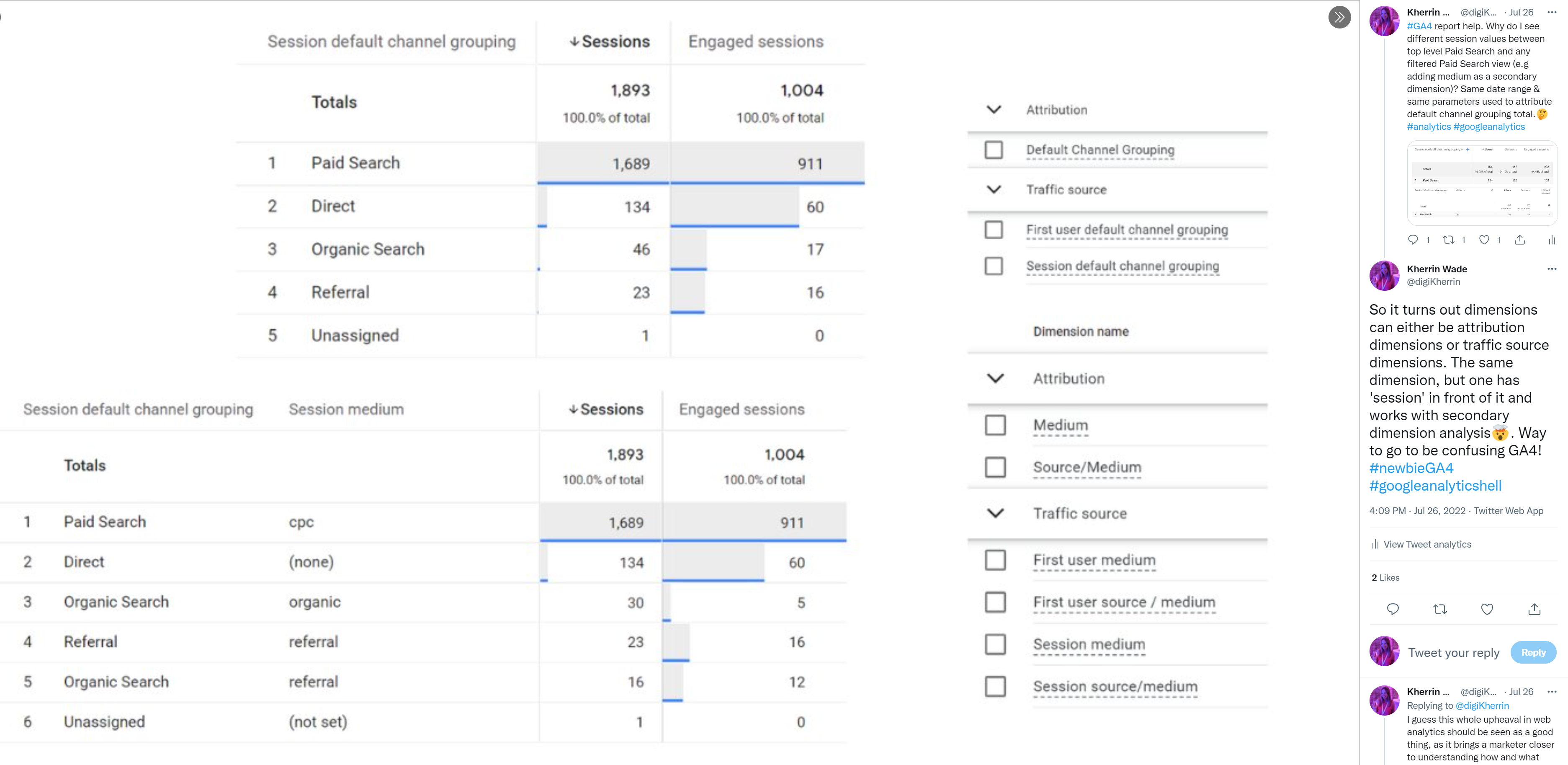
Perhaps I’ve already lost you at this point? Sadly, it only gets more technical from here…
With the Explorations section you will need to select data to use in the report (variables section), then drag and drop these variables into the tab settings section to include them in your report, and also choose how you want to display the data. Lots of choices, and at times duplicate of effort. Give it a go and you’ll see what I mean!
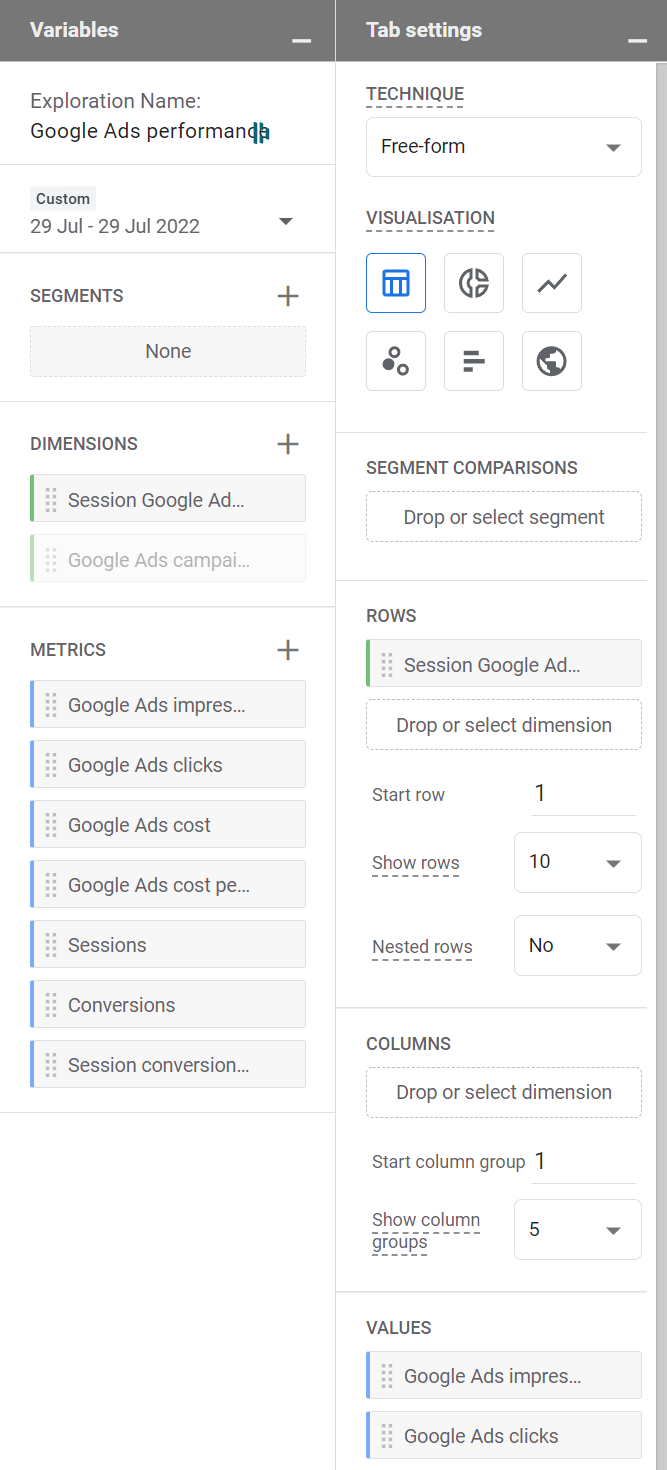
2) Very few standard reports out of the box
There are three key reporting sections in GA4 - Reports, Explore, Advertising.
‘Reports’ is where you’ll find out of the box reports, including real-time and a reporting snapshot, and also where you think you’ll find the ‘all traffic > channels report’ which I expect is your go to report in UA. You’d be partly right.
There is a traffic acquisition report with a familiar looking table for users/sessions/events/conversions data, but you can’t click down into keywords/landing pages/source/medium dimensions from within the table. You need to add secondary dimensions and/or segment the data. There is also no ‘total’ line in the main graph, and only shows lines per traffic source (similar to plotting rows in UA).
The landing page report (found in Life cycle > Engagement > pages and screens) has graph data displayed in bar charts and scatter charts which carry very little value in my opinion versus the UA graph of entrance traffic over time. You also need to add a comparison if you want to isolate a specific traffic source.
For some reason all the attribution modelling reports are housed in the ‘Advertising’ section even if the user journey doesn’t involve any advertising. Odd why they’ve included it in there.
The ‘Explore’ section is where they hope you’ll spend most of your time. Be sure to have your default data retention setting set to 14 months, otherwise you’ll only be able to interrogate the last 2 months worth of data. Even 14 months is going to annoy a lot of people, especially since the last 2 years have been anything but ‘normal’ comparisons.
Within the Explore section you must create your own reports, although there are a couple of pre-defined template types:
- Free form: Tabular & graphs
- Funnel: visualize steps taken towards key task or conversion – sequences of key events (single pre-defined path)
- Path: progression from one stage to another (free-flowing & un-defined paths)
- Segment overlap: audience understanding
- User: like single customer view (but can’t edit ID/stream name dimensions)
- Cohort: explore behaviour of groups
It’s going to take some time to familiarise yourself with these report builds. ONce you build one as well, they are private to your profile! Another annoying feature - explorations are private by default. If you’re the creator, only you can view and edit them unless you choose to share. If someone else wants to edit they have to duplicate your report.
3) No reporting views to isolate sub domain or country-level traffic
There are no reporting view options. There are only two data filter options at the Property level and these only cover internal traffic and developer traffic.
You can filter some of the built-in reports when you analyse, but you can’t save the filter for future use and will have to repeat this step every time
So if you’re a brand manager for a territory you’ll always have to go in and filter the data before you start to analyse (you can’t just open a reporting view filtered just for your region) and there isn’t a unique section of GA4 reserved just for you.
4) Unfamiliar dimension and metric labels
Okay, no-one likes change, but now that web analytics and app analytics have been combined, some of the labels for dimensions and metrics don’t make sense, or can easily be misunderstood and you might sit there wondering if you’re selecting the right thing.
Unfamiliar names
For example: ‘page title and screen name’ is a dimension. When I just wanted a page title report, I didn’t realise that ‘screen name’ refers to apps only and if I’m looking at website traffic I can ignore that portion of the label. So in effect, I’ve found the dimension I was looking for but I was stumped for a while.
Dimension types
As mentioned previously you need to get comfortable with event-scoped, session-scoped and user-scoped dimensions and understand when you can and can’t use certain dimensions (and you can’t combine across them).
For example: replace ‘dimension’ below with default channel grouping, session / medium etc…
1. Dimension: event-scoped dimension, describe the session in which the user triggered a conversion event.
2. (Session) dimension: session-scoped dimension, describe where new sessions come from, regardless of whether the user is new or returning.
3. (First user) dimension: user-scoped dimension, describe where new users come from.
This is what you’re faced with when you build a report…
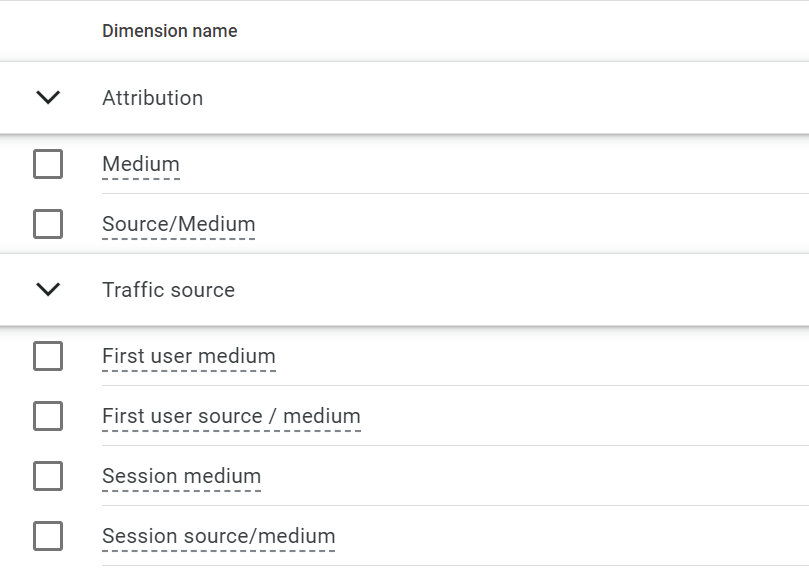
Similarly, when you create custom dimensions, they can either be event-scoped (measuring information about an event) or user-scoped (measuring information about a user), but custom metrics can only be event-scoped. Because sessions are the basis of reporting in UA, you can create session-scoped dimensions and metrics in UA. But because sessions aren't the basis of reporting in GA4, you can't create session-scoped dimensions and metrics in GA4 (although there are some in-built ones).
Unexpected calculations
Conversion rate didn’t exist in the early releases of GA4. Only in July 2022 did two conversion rate metrics appear in the UI:
- User Conversion Rate: is the percentage of users who have activated any conversion event
- Session Conversion Rate: is the percentage of sessions in which any conversion event has been triggered
Again, not just one, but two options! I’ve also tried to work with both of these to calculate what I expect to be a conversion rate formula, but I’m not getting the same result as GA4, so I don’t quite understand the calculations behind these yet. Just another metric that doesn’t do what I expected it to do.
You’ll have to get used to how bounce rate is calculated too, another addition in July 2022 due to uproar over its admission. Bounce Rate is the percentage of sessions that do not become “engaged sessions.”
5) Have to use BigQuery to process data beyond 14 months
I’ve spent my whole career in digital marketing and have never once used BigQuery, nor have I had to comprehend SQL. Whilst I am comfortable with Google Analytics and helping clients with data processing problems, in all those years BigQuery and SQL have never needed to be the answer. I appreciate there are data scientists out there who live and breathe both of these things and clients who work with them are doing great things, but with our client relationships and types of projects we work on, it hasn’t been necessary nor have they lost out as a result.
But now, whether you’re a start-up, SMB or enterprise level client, if you want to look back further than 14 months you will need to store that data somewhere and (ideally) use BigQuery to process the queries.
We are not alone in the agency world, and many (most) digital agencies will also struggle to fulfill this requirement without upskilling staff. Perhaps it will separate the men from the boys, and either be a barrier to entry or a key differentiator which will come at a cost to all.
Can’t say I’m excited at the prospect of learning BigQuery, but needs must. Will you?
6) Annotations can’t be added directly in GA4
Discovered this the other day when I wanted to register a change to my website in GA4 to ensure it acted like a reference point to any anomalies or shifts in performance. Guess what, you can’t do it!
Instead, you need to install a Chrome extension. I discovered this one, but if your Google profile has access to more than one GA account you will need to pay. Need to do some more digging on this one, as that’s madness for an agency who wants to ensure a client’s GA4 profile is annotated.
7) GA4 is still governed by a cookie consent policy
You will still need to display a cookie consent banner on your website to trigger GA4 tags and capture user data. If consent isn’t granted then you won’t capture the data. This is becoming more and more of an issue as website owners abide by the law and fully implement consent mode as it was intended. GA4’s ‘privacy by design’ is not a solution to capturing 100% of data when users don’t want to be tracked but yes it does offer some machine learning/modelling options to fill some of the gaps.
In my exploration of other analytics profiles I did discover other platforms which don’t require the consent banner at all, or if they do and people don’t accept cookies, they have a temporary way of collecting data.
I’ve enjoyed this feature in PiwikPRO which allows me to see within my analytics account those who gave full consent, refused consent or offered no decision. I can use this to segment my website performance and traffic behaviour to notice whether there are any patterns of variance between user type. You can’t do this in GA4!
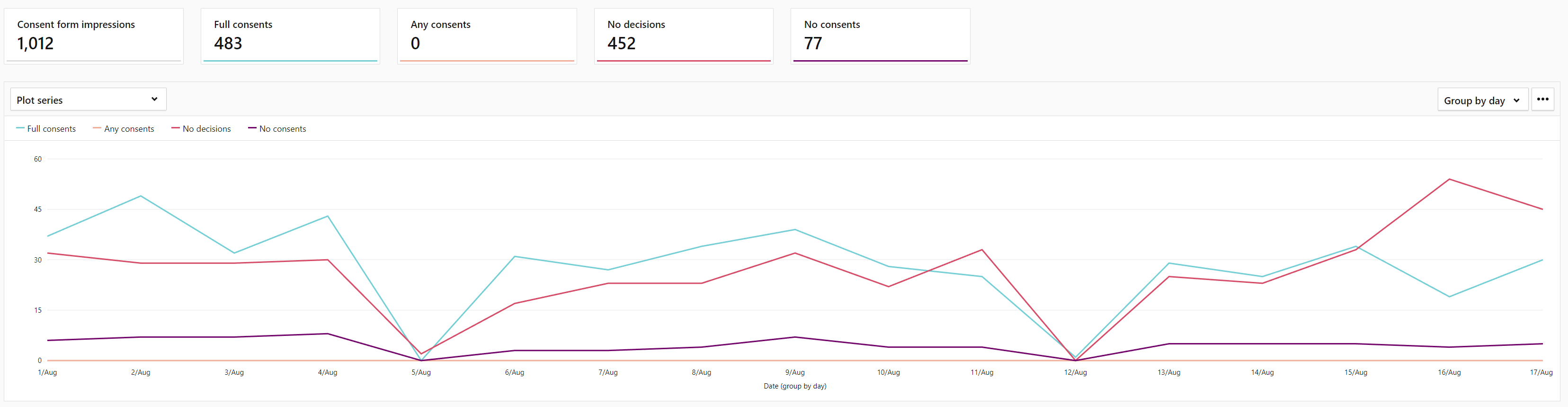
8) Nothing like Universal Analytics so will have to get used to a new UI and default views
It may have some familiar branding but GA4 is nothing like UA and the ability to dive into reports and “quickly check” something is gone. It’s certainly going to take some time to navigate around.
It’s a big change, so why have I considered this a con? Is it not a given that there will be some disruption?
The reason why I think it’s a con is because I’ve successfully set-up other analytics platforms in place of GA4, and within half a day I have felt confident navigating around, finding out of the box reports that suit my needs and enjoying the insights. In comparison, I’m two years into my journey with GA4, and even using it more intensively in the past few months, I am still struggling to find it second nature, discovering hurdles at every turn and wondering if all the headaches are worth it.
I’m by no means a pro at Google Analytics, and I don’t mean to belittle any of the readers of this blog, but I expect I use the platform far more than most, and if I’m struggling to keep up with the changes, I feel for those of you who are yet to experience the changes.
9) Configuration settings at the start could trip you up
It’s true for many analytics platforms, but as GA4 needs more configuration from the start, it’s important to realise that unless you tick some of the boxes and review some of the default settings you might find at a later data that you’ve held back your abilities to analyse performance, and data cannot be recovered, you can only put right and move forward from that moment on.
For example:
- Default setting for data retention is only 2 months - switch to 14 months straight away
- BigQuery only syncs from the moment you connect - connect as soon as you start tracking data
- Filters cannot be deleted, they can only be deactivated - can also only have 10 per property so plan accordingly. Test extensively before activating
10) Universal analytics was like driving an automatic car, GA4 is like piloting a helicopter in manual mode
GA4 is a powerful analytics platform, Universal Analytics could be powerful but only if users got past the simple reports that possibly kept that interest at bay.
To share an analogy introduced to us by Jill Quick from The Colouring in Department (one of the “analytics gods” in my eyes), Google’s analytics solutions have progressively moved across different modes of transportation, all involving wheels and a road to get from A:B, with the latest iteration, Universal Analytics, a little bit like driving an automatic car. However, GA4 is like flying a helicopter, and in manual mode (in my opinion).
You’ll still get from A:B, but now you can go in all sorts of directions and are not tied to the ground. This is both liberating and scary at the same time, especially for those whose comfort zone is the automatic car (UA).
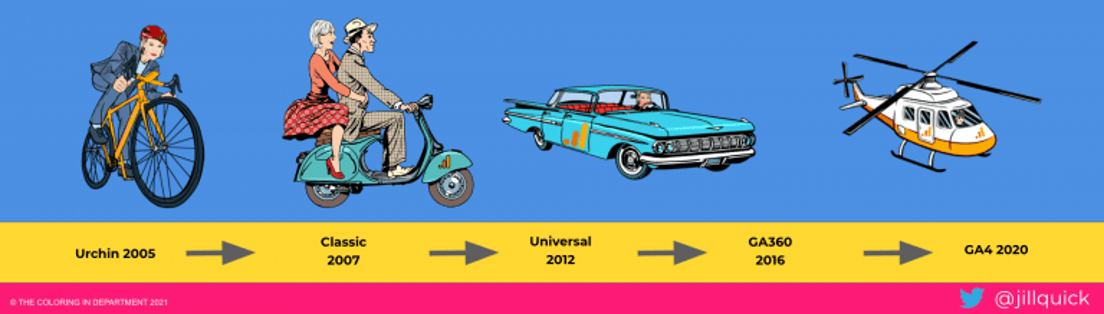
So whilst this is a benefit to many analytics enthusiasts, I think it’s a real negative for most marketers who use UA to keep tabs on website traffic levels, popular pages and events/conversions. It’s far too powerful, complex and convoluted and the manual is significantly lacking, with direct support from Google Analytics itself hard to come by (that’s the downside to a “free” analytics solution)..
So we’re on our own folks figuring this one out, although not technically ‘on our own’ as “we’re” all in it together, but lots of test, learn, share & evolve is going to need to happen between us all!
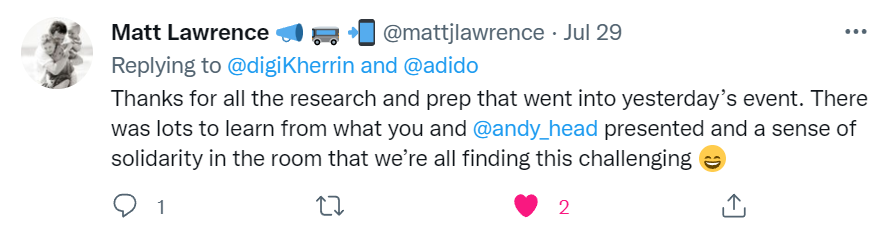
Thanks to the analytics community so far in sharing tutorials and articles on the subject!
The benefits and disadvantages of GA4
If you’ve stuck with me through the top 10 of each, hopefully you’ve got a good idea what the road ahead is like if you’re looking to migrate from UA to GA4, or set-up a GA4 profile from scratch.
The arrival of GA4 is definitely a game-changer, pushing our analytics and measurement skills, and revealing who has what it takes (or who is willing to adapt) to transition to a more powerful analytics platform.
Right now, I’m on the fence as to whether I think it’s a good or bad move by Google Analytics.
The main bits I like:
- Access to more insightful reporting techniques
- Quicker (automatic) standard event tagging
- Mature outlook on analytics measurement - forced to engage with collection and processing conditions previously taken for granted
The main bits I don’t like:
- Convoluted reporting processes
- Very little out of the box reports
- It’s going to take a long time to become familiar with it and extract use from the advanced features. Going to be too busy trying to get the basics right for a while yet.
So, currently the negatives outweigh the positives because the headaches are real and I’m still trying to process how and why things are the way they are.
Hopefully this rather extensive (sorry!) article has given you more insight into GA4 and empowers you to proceed with more awareness of the pitfalls and advantages, as well as possibly encourage you to compare GA4 with some other analytics solutions if you want to avoid the headaches.
Top 10 Pros of GA4
- A ‘free’ web analytics tool
- Great for companies who have websites and apps
- Better reporting across devices
- Integrates with other Google products
- ‘Data privacy by design’ approach
- Improved the usefulness of (confusing) reports
- Brings more advanced reporting features previously only available in GA360
- Search for instant answers
- Automatically collect common events without the need for configuration & implementation
- Encourages marketers to take data collection and measurement more seriously
Top 10 cons GA4
- Convoluted way of building reports to make sense of data
- Very few standard reports out of the box
- No reporting views to isolate sub domain or country-level traffic
- Unfamiliar dimension and metric labels
- Have to use BigQuery to process data beyond 14 months
- Annotations can’t be added directly in GA4
- GA4 is still governed by a cookie consent policy
- Nothing like Universal Analytics so will have to get used to a new UI and default views
- Configuration settings at the start could trip you up
- Universal analytics was like driving an automatic car, GA4 is like piloting a helicopter in manual mode




