It’s been a few months now since announcements landed in our inboxes that Google Analytics would be sunsetting Universal Analytics (GA3) in favour of GA4. However with an expiration date now firmly in our sights, it’s astonishing the lack of urgency on marketers and web developers to migrate or jump ship, many are still unaware of this significant change in our industry and the impact it will have on measurement and reporting.
As someone who loves working with the insights that web analytics systems provide, and a stalwart of Universal Analytics, I too have been hoping a quick and easy solution pops up to solve the headache of transitioning to a totally new way of working with analytics. Sadly, this is not the case.
Since I first experimented with GA4 in 2020, our agency has gone on to invest in some brilliant training to bring many of our account managers, marketing specialists, project managers and web developers up to speed on how to start transitioning from GA3 to GA4. But it was just that - ‘how to start’ and not ‘how to master’ GA4 as the road to migration is actually a fairly long one.
The training itself also revealed that my early exploration into GA4 and naive use of the GA ‘upgrade wizard’ was far from satisfactory for long term use of the platform, and this I fear is what could mislead many marketing professionals too as they start to react to the news. To cut a long story short, you definitely can’t just ‘upgrade’ your GA3 account with the click of a button and expect the data to be useful.
Consequently, any agency saying the move from GA3 to GA4 will be simple and swift doesn’t understand the complexities involved in configuration to ensure the data is actually useful, and will stick around for the long term.
Whilst many, like us back in 2020, will click the ‘upgrade button’, apply the tracking code via GTM, and wait for the data to roll in ready to analyse, I’m afraid it’s not that simple. From setting up data streams, to amending property settings, and selecting enhanced measurement fields there are a whole host of configuration actions and new terminology to get to grips with. Not to mention being aware of default settings which can make or break long term analysis!
For this reason we have been understanding, evaluating and exploring the options in the marketplace to ensure that migrating from GA3 to GA4 is the right solution for our clients and worth the headache. Keep checking back here as we will be updating this blog as we go through demos and trials of our own.
For now, these are the platforms we've been looking into (click the link to jump straight to it):
The GA4 migration roadmap
Thanks to Jill Quick from The Colouring In Department, who has been digging around GA4 for the past 2 years in more detail than anyone else we are aware of, we appreciate that it will require around 6 phases to adoption before your GA4 account is as sturdy and as useful as we are accustomed to with GA3.
These are the recommended phases, and it’s definitely worth approaching in phases to avoid getting yourself in a muddle.
1. Audit your Universal Analytics (GA3) set-up
Do you know how your GA3 account is configured? Do you have a record of all your settings, filters, goal configurations and rules.
(!) You will need a good understanding and record of this to enable you to map corresponding GA4 components.
2. Basic configuration of GA4
Start to run your GA3 and GA4 accounts in tandem, getting to grips with how GA4 processes data and ensure you have configured the right settings. Start to become familiar with new KPIs.
(!) Warning: the upgrade wizard doesn’t highlight some important default settings that you need to change and additional actions you must take to report in the future!
3. Customise your set-up of GA4
Start to build your events. GA4 claims to have many automatic events to reduce the burden on configuration, but when you start collecting data in GA4 you’ll see these aren’t the same events you’ve probably set-up in GA3 so you’ll need to create them (in the GA4 way).
(!) If you’re an ecommerce advertiser there are even further pain points getting transaction data tracking into GA4 - you only have to start reading this article from Simo Ahava to appreciate the complexity of implementation (*heart rate increases*).
4. Get to grips with a new way of reporting
Standard reports are available in the user interface (UI), but their presentation and location will take some time to get used to. Also be mindful that data retention periods in the UI are limited compared to what you can do when you export data clusters. These standard reports are more for ‘quick looks’ rather than in-depth analysis.
5. Enhance your set-up
GA4 boasts advanced features that do surpass GA3’s capabilities. But you will have needed to master phases 1-4 before you have any hope of planning and implementing advanced level features.
(!) Be careful you don’t run before you can walk, as phases 5 & 6 are where you might want to be straight away (I definitely do), but they’ll be of no use if you haven’t done the preceding phases correctly and considerately.
6. New skills needed with BigQuery analysis
Hopefully in phase 2 you’ve enabled/amended some of the settings required to work with BigQuery as soon as you’re ready to let loose on this data, as otherwise any analysis more than 14 months old cannot be interrogated. (This was something I didn’t do in November 2020, because I didn’t realise I had to!). Whilst access to GA4 is free, when you start to store data, insert streams, and query data in BigQuery you'll need to pay. All customers get 10 GB storage and up to 1 TB queries/month, completely free of charge but after that you'll have to start paying.
(!) At this stage you will need to know how to work with BigQuery, and be open to working with SQL queries to visualise data.
Having gone through these phases we can see how GA4, once configured correctly, could be a powerful analytics tool for website owners, and one which surpasses GA3. However it also made us wonder whether it’s going to be too powerful and complex for some websites, and whether it’s worth all the trouble of transitioning and the cost involved in migrating (it’s not a cheap exercise). So we felt it was our duty to look at alternative analytics tools.
Alternatives to GA4
We have a history of working with a variety of analytics platforms, but in recent years the general observation is that most clients we work with have added GA to their website and it’s been the go to analytics platform. It is therefore easy to assume that when Google decides to sunset GA3 and force everyone over to GA4 if they still want to use a free Google Analytics platform, that everyone would follow willingly. But we want to say that you have a choice, and now might be a good time to re-evaluate your options.
Here are some of the alternatives to Google Analytics that we’ve started to look into. When evaluating these platforms for yourself it is worth knowing what your monthly/annual pageviews, sessions, events and hits are to your website as most of these tools charge a licence fee dependent on usage. We also discovered that some platforms will accept Google Analytics historic data imports, so you can retain historic session data. If you migrate to GA4, oddly enough this isn't possible (you have to start your data from scratch)!
Matomo
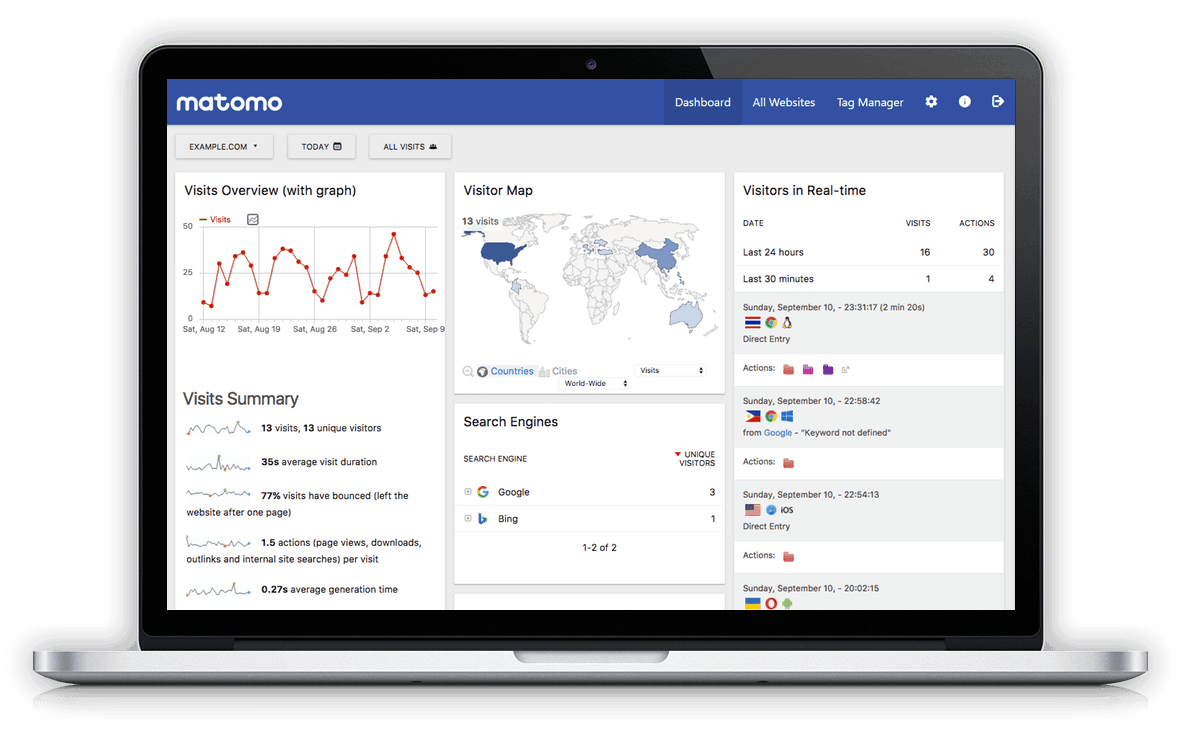
This feels the most like Google Analytics in terms of features, charts, metrics and reports available. It has its own UTM tracking builder and can accept data imports from Google Analytics so that you don’t lose historic trend data.
It offers either a Cloud-based subscription model, from £17 per month with access to all features out of the box, or you can take responsibility for on-premise set-up and get access to the raw data for free. If you require some of the add-ons then these are chargeable.
With a 21-day free Cloud trial available, and free implementation of on-premise code, they’ve certainly made it attractive to play about with their system at a minimal cost. Likewise there is no data sampling, IPs can be anonymised and you can configure the platform to not process any PII. Music to my ears is that Matomo can be used without needing consent from web visitors (i.e. no cookie notification banners)!
For someone who likes to do their homework, they even have a live demo link so you can play about with the interface before getting in contact with sales for a more custom walkthrough.
Full comparison with Google Analytics provided on this page.
Piwik PRO
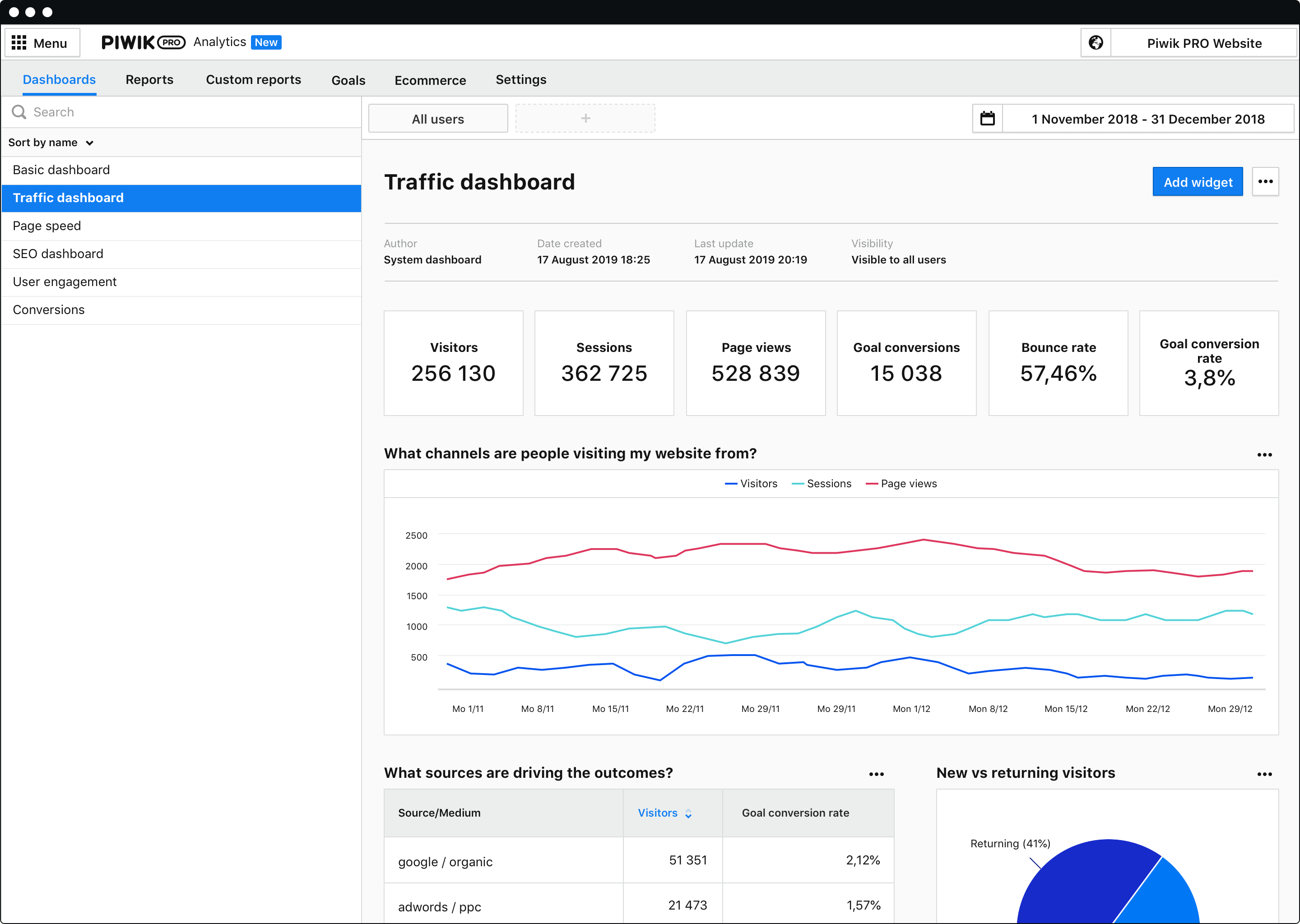
Piwik PRO is another analytics suite that is pitching itself as ‘the perfect alternative to Google Analytics’ which like Matomo is focusing more on user privacy and data security.
It offers four modular products, 3 of which are standard, and one optional on the Enterprise plan.
- Analytics: customisable reports and data export options attune to GA. You’ll just need to get used to a different way of navigating around the UI.
- Tag Manager: just like GTM, effortlessly manage tags & pixels with triggers and variables.
- Consent Manager: ensure you’re always working with data your visitors agree to. I really like the consent report (image below) which gives insights into application of consent conditions so you can appreciate how many visitors are fully tracked through to not tracked at all.
- Customer Data Platform (optional): Build single customer views and work with online/offline data sources to maximise audience understanding for analysis, targeting and decision making. Branches out into customer journey mapping and audience segmentation.

From a pricing point of view, Piwik PRO offer an attractive FREE Core plan if you have less than 500,000 actions* per month, but the data will only be retained for 14 months, and if you exceed the action limit you’ll have to upgrade to the Enterprise plan or reduce the actions.
*Actions include visitors (or users of your product or app) doing something that is tracked as well as background tasks performed by the platform. The most common examples of actions are page view, downloads, outlinks, internal search, custom events, goals, loading a tag manager container, loading a consent manager window, uploading a line item and sending an API request.
Unfortunately for Enterprise plans you have to get in contact with them for a bespoke quote, and there is no pricing indication on the website.
PostHog
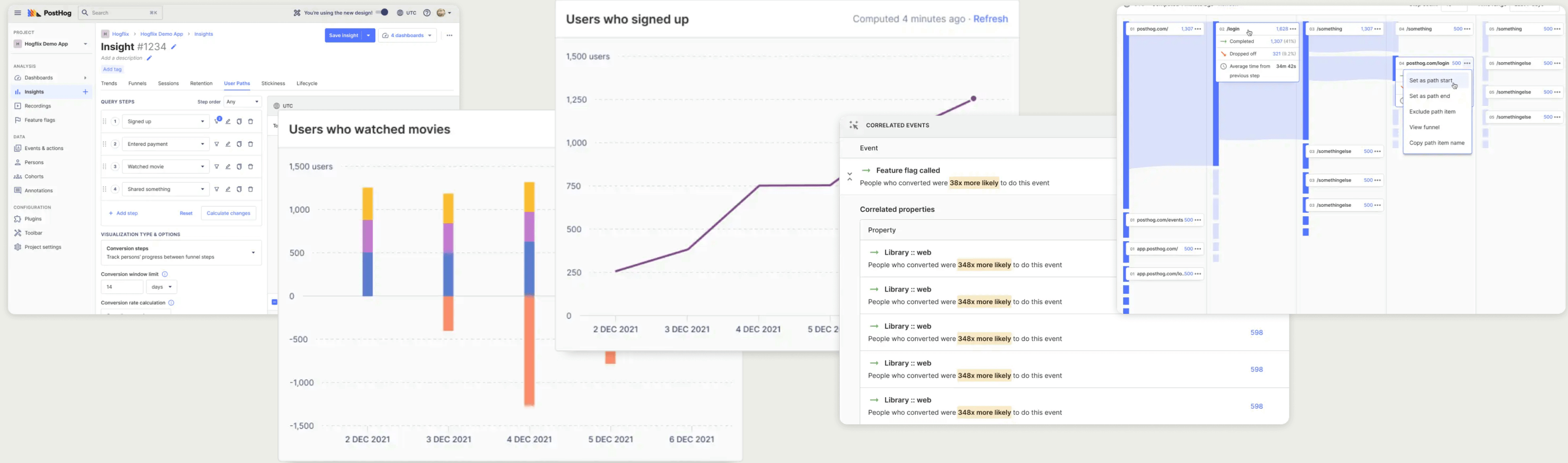
PostHog uses the term "product analytics" rather than web analytics to encompass more than just offering a suite of tools to help with website analytics - in other words, you can use their tech to collect and process data related to any digital experience, all with the aim of improving performance. GA4 promotes itself as a solution to cater for web + app analytics in one platform, but PostHog goes further and seems to be pitched more at product managers and product designers in a bid to build better products (i.e. websites, apps, CRMs etc).
In my exploration into analytics platforms I must admit that some of the solutions go into quite a bit of technical detail so I need to lean on our web developers to help explain them to me! And this solution is definitely one of those kinds of experiences. I guess the beauty of Google Analytics was that, as a marketer, you didn't need to get bogged down in the technicalities of how things worked or make decisions on cloud-based vs. server-based storage, data warehouses or APIs etc. and maybe that's why (in addition to being a Google product) it saw a meteoric rise.
Sadly for Google, and quite rightly given the publicity around Google Analytics is illegal in many countries, the sunsetting of Google Analytics (UA/GA3) as we know it has forced us all to reconsider whether we are using the best analytics platform for our needs, and that they are lots of alternative options out there.
I was surprised to learn that PostHog's pricing starts from $0/month for under 1 million events (per month) for its cloud-hosted solution.
If you're interested in this platform, either you can set it up for free and give it a whirl, or jump on a group demo to get more information.
Fathom
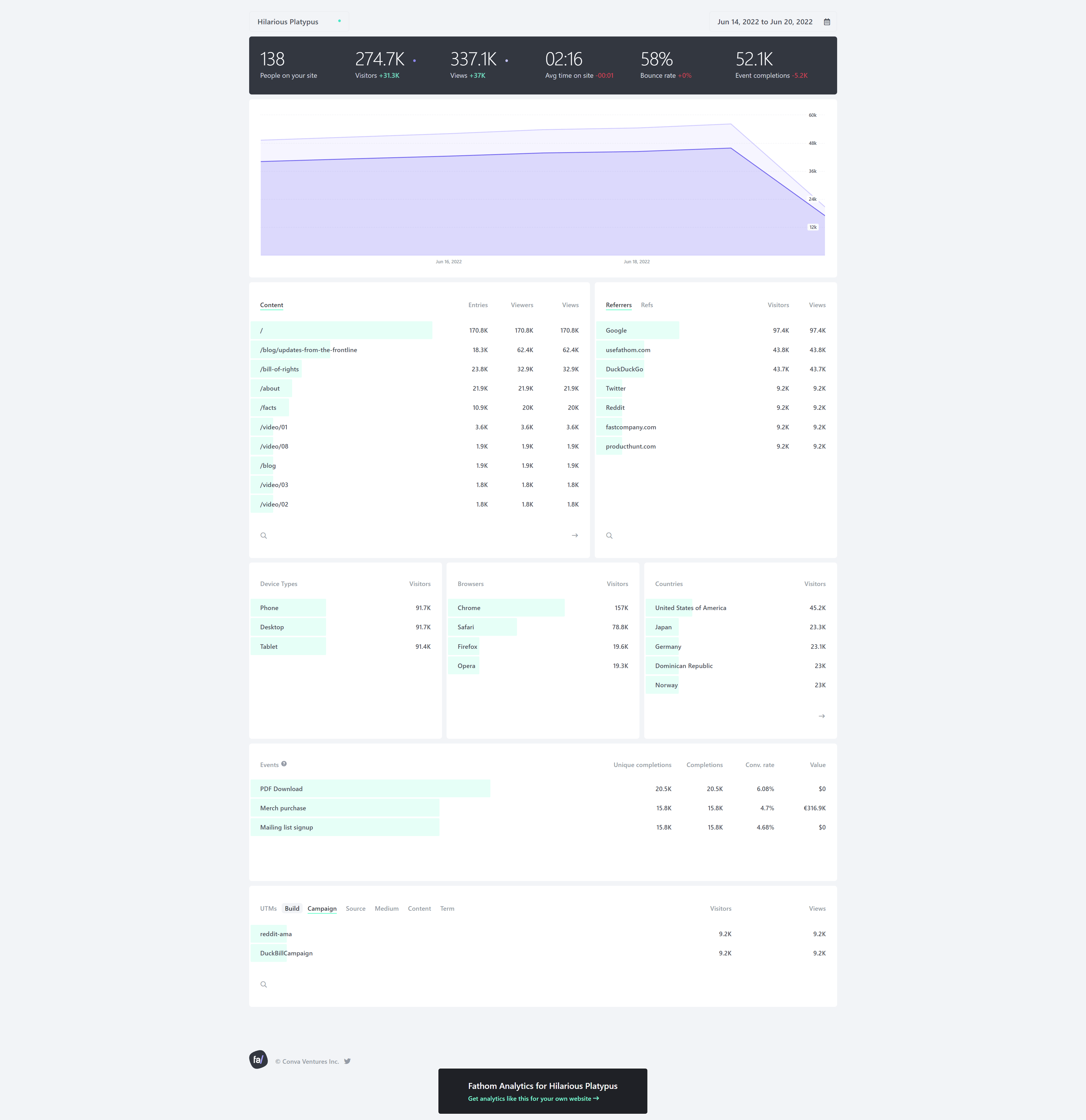
If you’re new to web analytics or are only interested in a few key stats then this platform might be right for you. Fathom Analytics prides itself on being a simple website analytics solution. It’s so simple they only offer a single page of important metrics and no customisation of reports.
For an agency like us, it’s simplicity is off-putting and leaves us wanting more, but for some web owners/marketers the dashboard may be all that’s needed.
Fathom has 2 main goals - to focus on privacy (cookie-free & doesn’t track PII), and to be very simple to use (a single page dashboard).
Pricing wise, the lowest fee is $14/m for up to 100,000 page views which then increases by $10-$20 p/mth depending on volume. They also offer a 7-day free trial to get you started
Heap
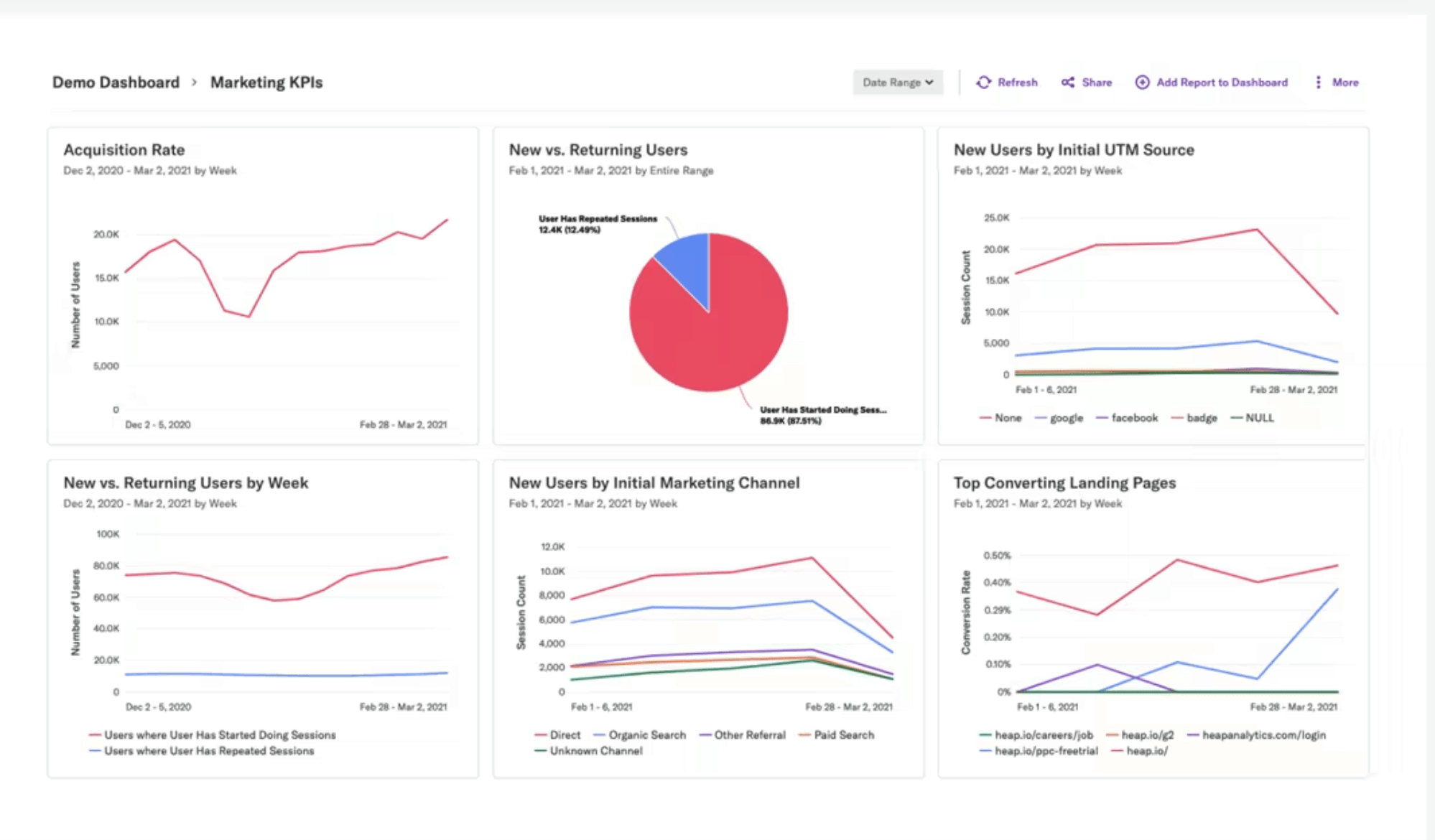
Heap offers a slightly different solution and promotes itself as a digital insights platform that combines quantitative and qualitative analytics for a 360-degree view of your customer journey.
This analytics solution is possibly less about traffic acquisition analysis (reactive reporting) and more about understanding consumer behaviour, formulating questions to investigate with data and unearth insights. A potentially powerful prospect but maybe not a direct alternative to Google Analytics.
They have created specific website content on three verticals, so perhaps they are most suited to these industries: SaaS, eCommerce and Financial Services.
Pricing is offered in four tiers. Starting from a FREE version for any site with less than 10,000 monthly sessions (but only 12 months data retention), moving up to Growth from $3,600 and then Pro and Premier where you have to get in touch for a bespoke quote.
Sadly they lack clarification on length of free trial and contract requirements, but if this interests you, worth getting in touch or taking on the trial to see the platform in action.
Plausible
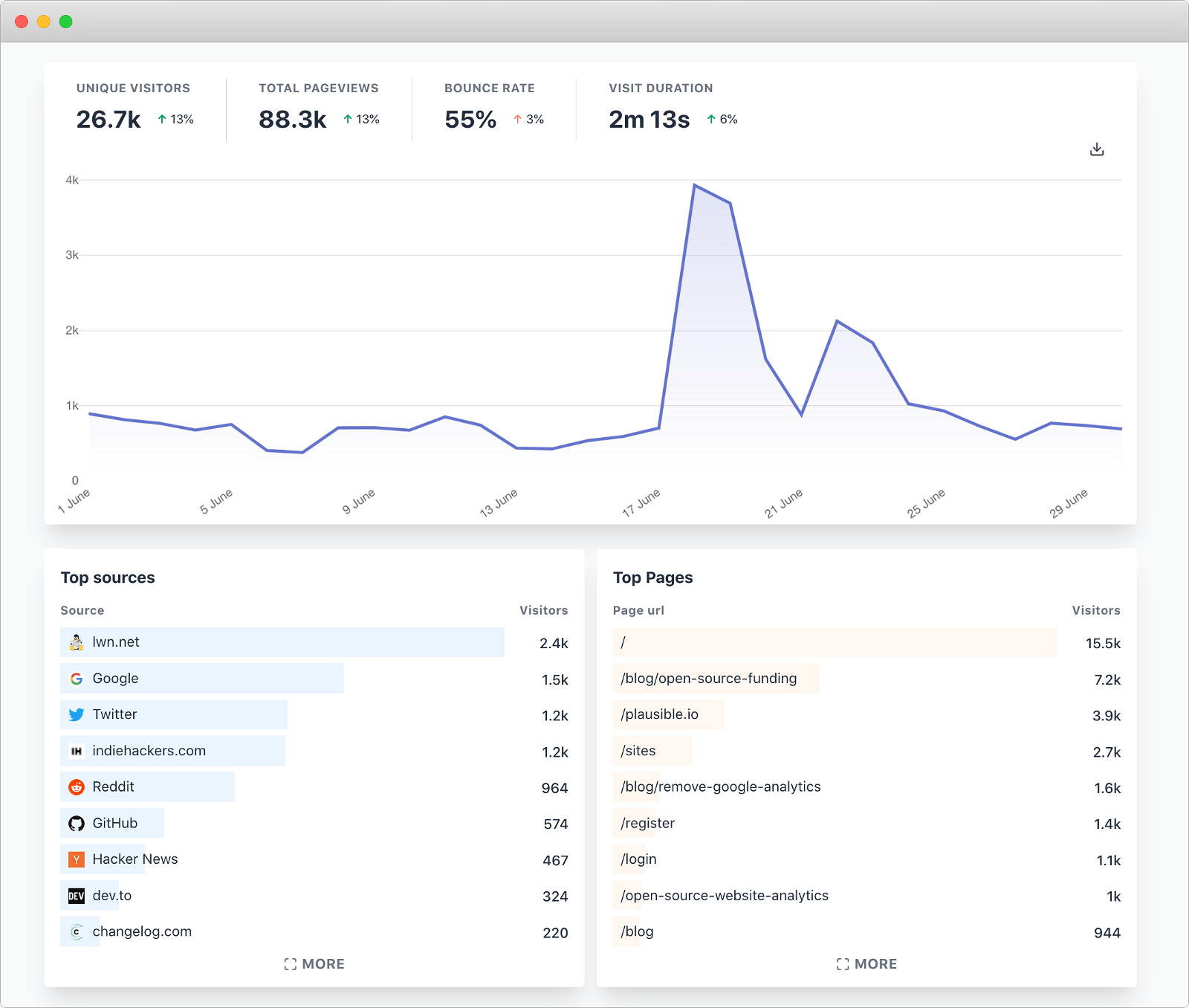
Plausible is another simple web analytics solution. For me it’s far too simple and I struggle to see how it would be useful, especially since you have to pay at least £9/month (10k pageviews), but for anyone just needing some of the basics, then this could be better than spending hours configuring GA4.
There are no layers of menus, there is no need for you to build custom reports, custom dashboards or PowerPoint documents. You can check out a live demo here or start a 30-day free trial.
Simple Analytics
https://www.simpleanalytics.com/
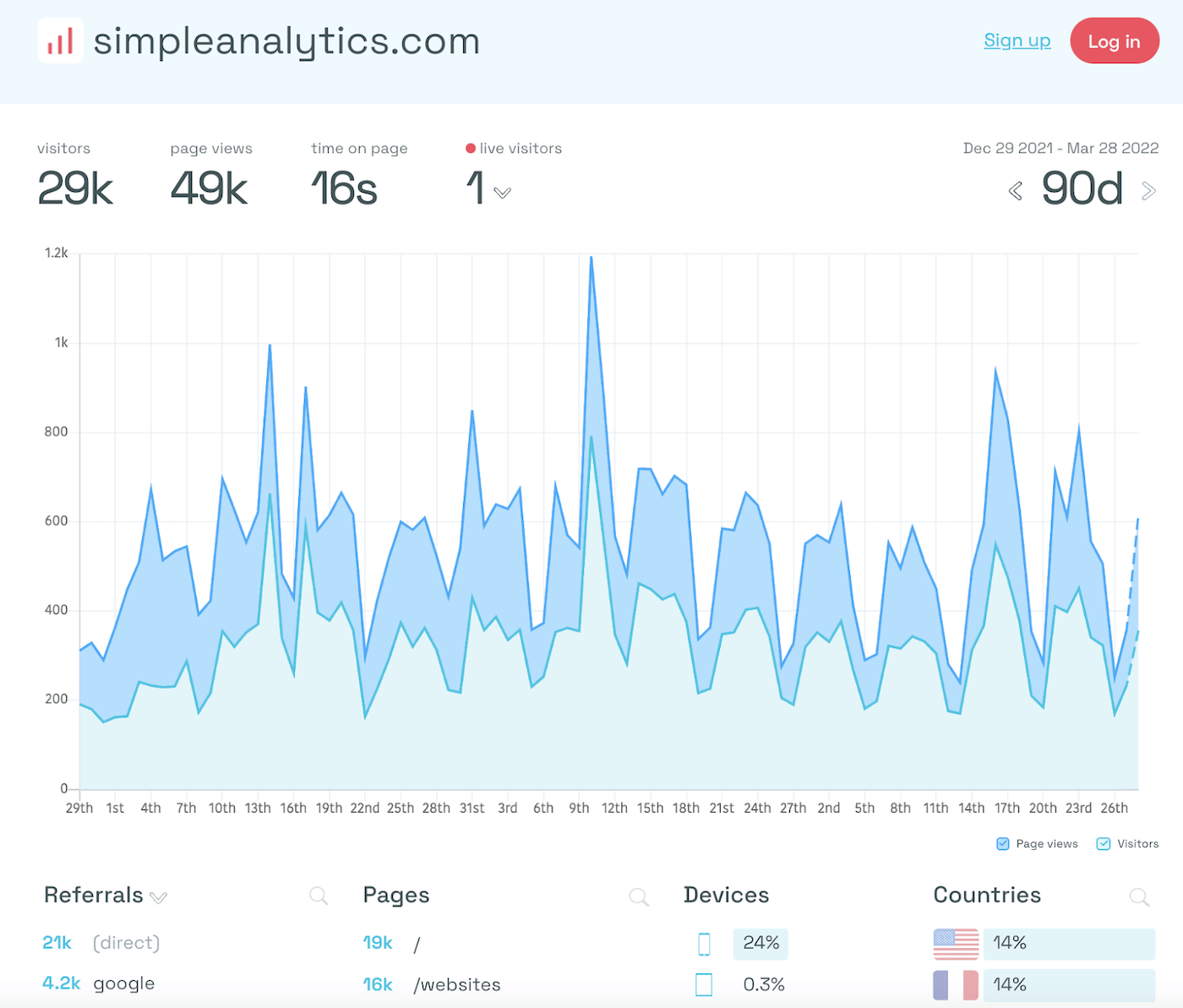
Simple Analytics is just like Ronseal - “does exactly what it says on the tin.” Unlike Plausible though, it’s apparent you can export the raw data (or aggregated data via an API) so you can glean more insights and segment, but you’ll need to import into another reporting interface to interrogate or visualise the data.
In its simplest guise, the platform is promoting a single page dashboard, although you can interact with filters, graphs and navigate around for different snapshots of performance including dates, UTM sources, events and conversions.
There is a 14 day free-trial period, and then pricing starts from £9/month. The pricing tiers are based on data points, but it’s not clear from their website what constitutes a contributing data point other than referrers, URL of page, UTM codes etc. How you calculate data point usage is beyond me, but if you’re interested I guess you should have a free trial and find out! There is also a live demo link.
They seem to be a relative newcomer to the analytics world, proudly claiming they are a two-person team but also boasting to have clients like Michelin, Hyundai, Gov.uk and Havas Media. Their purpose is to offer the most privacy-first analytics solution, complying with all privacy policies including GDPR, PECR, CCPA and more. So if you’re serious about privacy, this is probably one of those platforms to take more of a look at - with greater privacy comes less data, so perhaps we just need to get used to less and only focus on key metrics?
Snowplow
https://snowplowanalytics.com/
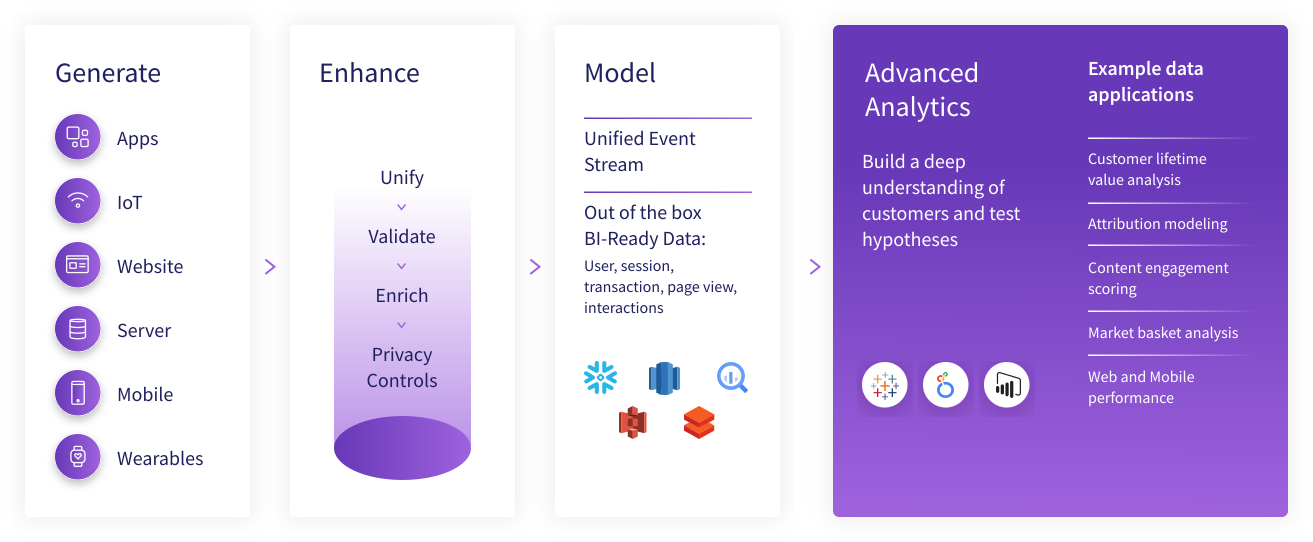
This is probably one of the most advanced analytics platforms that we’ve researched. In most cases it’s more sophisticated than our clients have a need for, but worth knowing these capabilities exist should you need them.
Snowplow’s opening message is ‘unlock AI and advanced analytics - right from your own data warehouse, lake or lakehouse.’ Sounds fancy, right?
It’s a behavioural data platform, offering BI insights, AI predictions and 360 customer views. Sounds great, but it’s likely to cost a lot.
Again you’re unlikely to replace the acquisition reports that you’ve been accustomed to in GA, so you might still need a solution to solve replacing ‘like for like.’ If you're interested in this platform, they've written a blog titled "Life after Universal Analytics: Why choose Snowplow?" which is worth a read.
No pricing details available on site - you either need to schedule a demo, request to try the platform, ask for a quote or schedule a chat with their team.
Visitor Analytics
https://www.visitor-analytics.io/
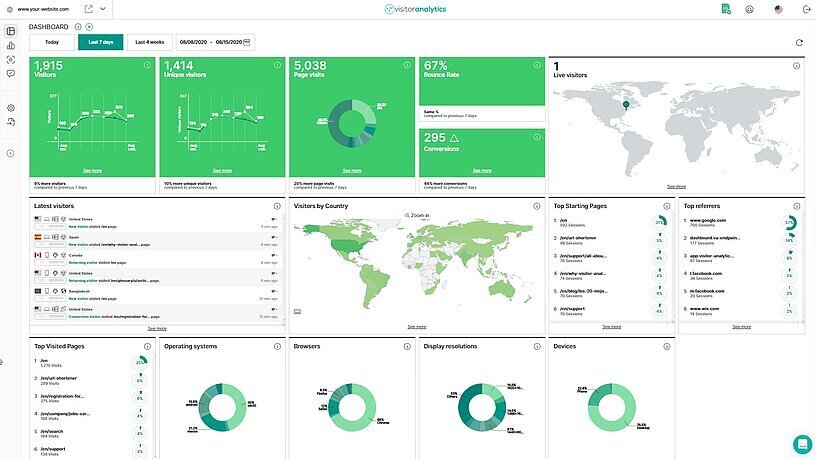
‘From statistical to behavioural analytics’ is how Visitor Analytics position themselves. Plus all being fully GDPR compliant.
They promote accessing data in real-time as a big bonus to their platform. I’m not sure how much live data will play a part in my day-to-day analysis but if you’re testing something, or have gone live with a new campaign it's obviously great you can see exactly what is happening straight away.
In terms of overall UI it’s hard to judge from their website as their content shows potentially stylised versions of what their reports offer and you either need to use Visitor Analytics as a stand-alone platform, or integrate with your CMS. A couple of extra shots of their UI can be found hidden in their Support section.
Nevertheless, you should be able to collect and analyse standard website performance including traffic analytics, page performance and visitor types (browsers, OS, devices etc), as well as events, session recordings and heatmaps. They also offer the option to integrate polls and collect survey responses from within your website.
All features are accessible in their free plan, but there is a maximum of 400 visits p/mth for this option. Pricing then starts from $10.39 p/mth for up to 10,000 visits/month through to $55.99 for 75,000 visits/month. The package you choose has a bearing on quantities of session recordings, heatmaps and custom event tracking to name but a few.
Overall, like some of the other platforms I’ve taken a look at, I don’t get the sense that they welcome marketers wanting to export data, custom reports or dive too deep into detailed analysis. They’ve decided what KPIs are important, and feel like graph summaries are the way forward - they’re user-friendly but as a result they might be too dumbed down? For some of you, this may be all you need/want though!
Countly
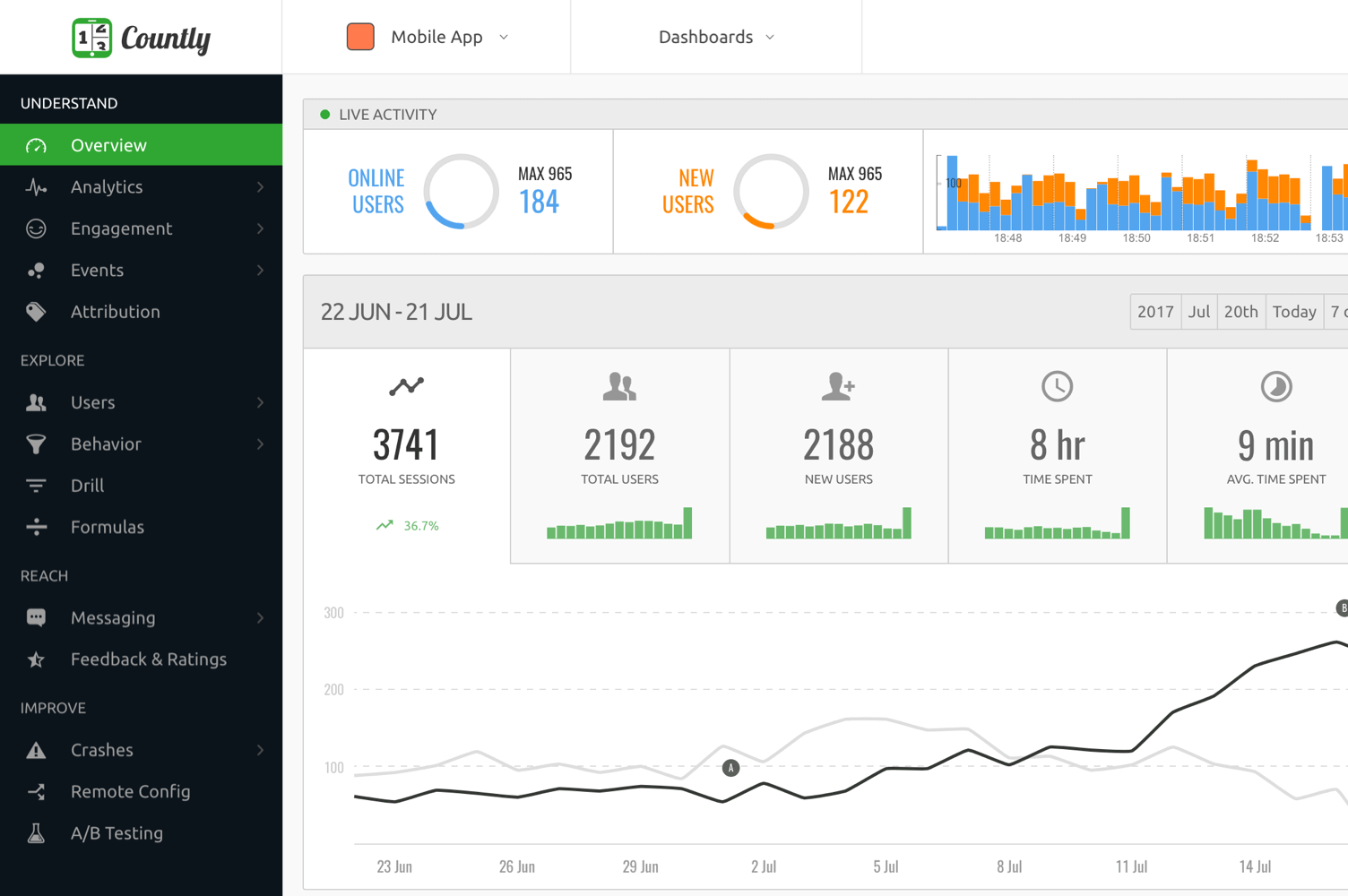
As I dug deeper into my research more customer journey and AI solutions started to emerge. Countly is one of those platforms promoting understanding and enhancing the customer journey. It’s UI looks a little like GA4 and has reports for traffic analytics, engagement, events and attribution, but it also digs into single customer views and tracks users on an individual level like Huspot or Ruler Analytics.
Countly has a Community Edition which is FREE forever but you will need to self-host and there are plenty of restrictions and limitations, and an Enterprise Edition (cloud-based) which can be tailored to your needs and is all encompassing in its features.
Again no pricing details on site so you’ll need to get in touch so they can provide a custom quote based on your needs and volumes.
Ruler Analytics
https://www.ruleranalytics.com/
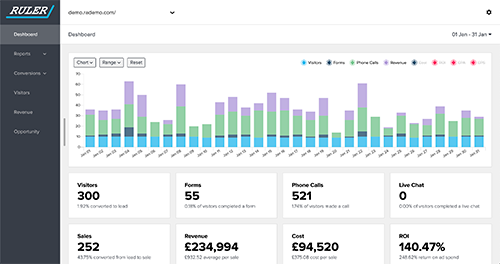
I see Ruler Analytics as an entry level marketing attribution platform. It’s a solution we have used in the past, and found for a small fee it was a good way of understanding attribution on a single customer view level (a bit like Hubspot).
Being passionate about closing the loop between online and offline behaviour, as well as multi-site visits before converting, we chose Ruler Analytics to fill some of the gaps with lead generation marketing.
Implementation was straightforward, and the reports were simple to use and understand. But it’s not highly sophisticated, and with cookie-blocking we still found quite a few unidentified leads - this may be due to our customer base, technical set-up or just an inherent issue - but not having 100% clarity was frustrating.
For any clients wishing to explore closing the loop it’s certainly not cost prohibitive and I would advise exploring further, especially since they have rolling contracts and very simple technical integrations.
Factors
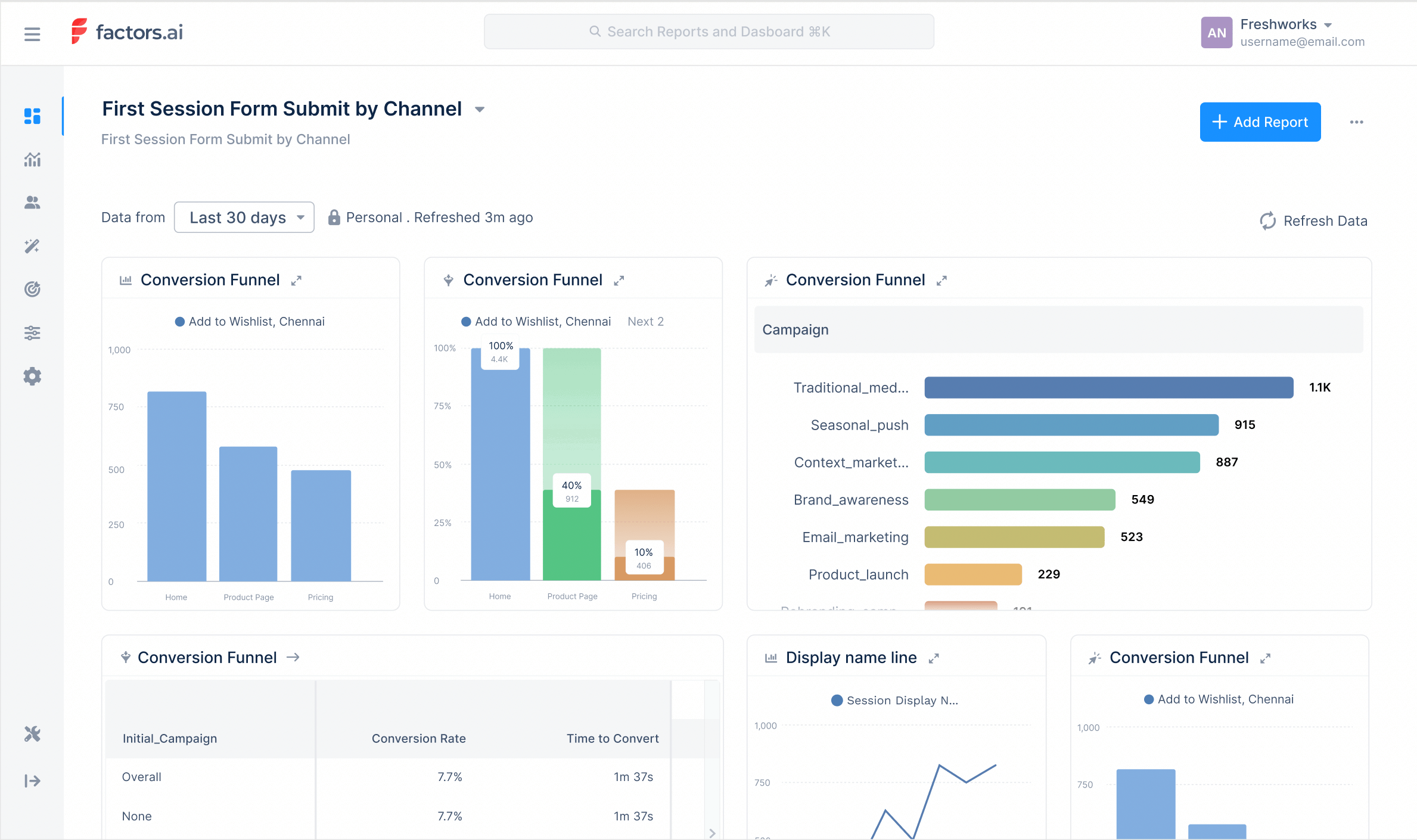


Factors offers AI-powered analytics and attribution insights, paying quite a bit of attention to assessing marketing pipeline performance, a potential substitute to Hubspot as well as Google Analytics, although it also boasts being able to integrate with Hubspot for CRM data (as well as Salesforce etc).
It’s certainly a platform worth considering for B2B marketers as it offers ways to analyse MQL / SQL data. However it might not come cheap if you have more than 10k visitors/mth. Whilst they have a starter package from $99 p/mth, looking at the features and benefits, most clients I know would need at least $499 p/mth to get the level of detail they need - that’s around £5k per year.
*I have actually had a demo of this platform (June 2022) with one of their founders, and I'm impressed with it's ability to pull in data from other sources like Google Ads, LinkedIn Ads, Bing etc, including metrics like impressions, impression shares, cost and click data, which means you can run cost analysis and exposure vs. session performance comparisons within the platform itself. It also means you can take advantage of attribution rules across multiple acquisition sources and assess using the same rules in one platform.
I wasn't aware that Factors is actually a relatively new analytics platform (started in Jan 2020), and has a small customer base at present, but that also means they're willing to adapt and make changes based on user feedback to constantly improve the solution. If you get in early you'll also likely get access to all their features before they start to gate them based on different pricing levels. This is what initially put me off having reviewed their pricing on-site (I thought we'd need to pay more than $499 p/mth to get access to keyword level data).
Report lenses are:
- KPI based (up to 10 metrics in a table view + chart options) - can also combine different metrics from different platforms + filter and breakdown levels of data
- Funnel based - create bespoke funnels whenever you like to evaluate paths through the site plus multiple sessions prior to conversion. Conversion rate and time to complete funnel are provided.
- Attribution based - your typical attribution rules can be compared alongside one another
- Single customer view based - you can explore single user IDs and review their user journeys. You will need to get cookie consent for this feature as the platform will pull in PII from form fills etc. But only your account will have access to this information and it can not be seen by Factors.ai personnel.
- Conversion explorer - find insights about paths to conversion. I was fascinated by this feature as it offers ways to see how actions lead to conversions, and whether things are working or not working. It's a fairly simplistic view but it avoids confirmation bias from your funnel based reports, as you're opening up your mind to alternative patterns from which you can dig into and learn more.
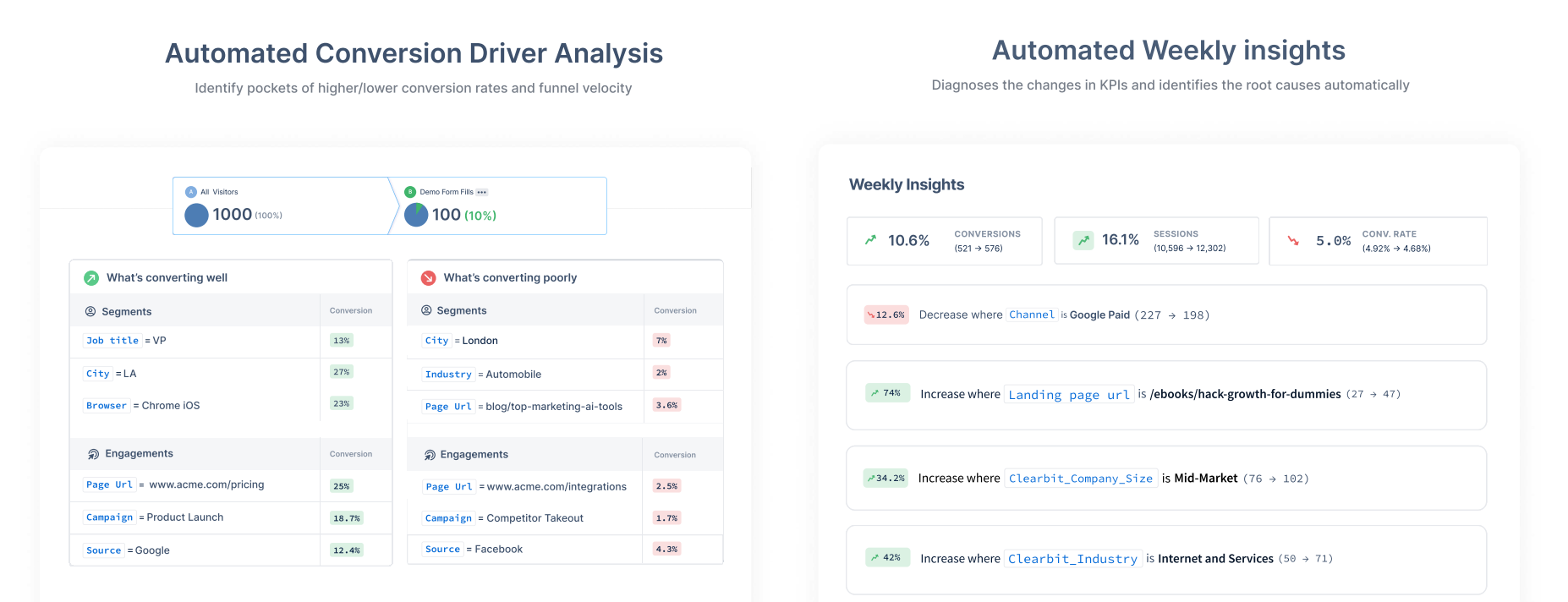
Your data will be available for you to analyse for as long as you are a Factors.ai customer, and not the original 1-2 years that I was led to believe from their website copy.
Implementation is a piece of javascript and like GA4 many of the events and actions can be automatically tagged. The SDK is first-party but if you collect PII for single customer view you'll need cookie consent.
The platform works with utm parameters, and also has a handy customisation feature so you can group query string parameters from different platforms into the same parameter in Factors (e.g. combine all ad group or campaign parameters from different sources); you can also create custom segments for clustering analysis of campaign themes or brand/non-brand etc within the platform'sreports.
Overall I think their website copy does them a disservice because it places restrictions in places where they're not currently enforcing them. That being said they are also a challenger brand and a relative newcomer to the space so they're willing to open their arms to be more accommodating but once they've become more sizeable they might start to re-think their pricing and feature levels. For now though, nothing wrong with getting your own demo and securing a good deal early on.
Ringside
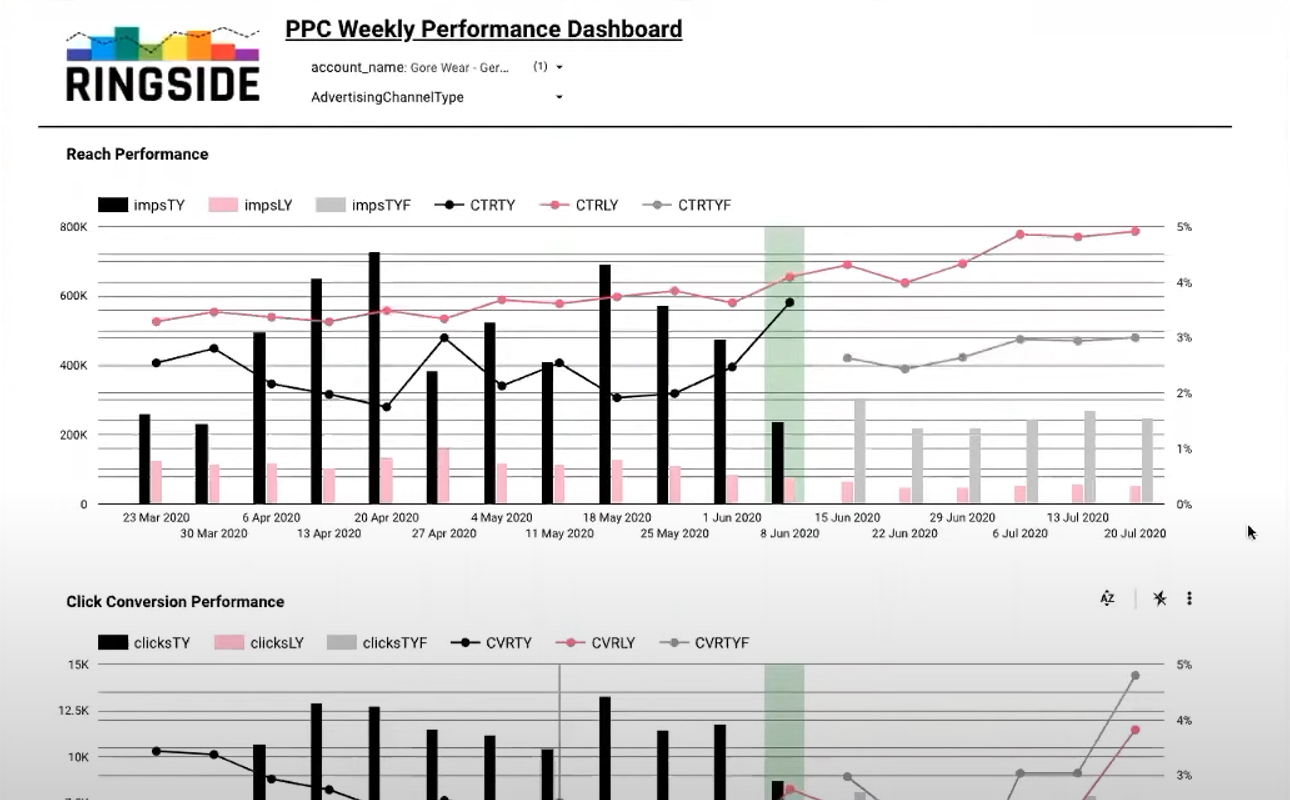
I'm intrigued by their positioning "Ringside Data is a solution, not an 'off the shelf' product. It's a different way to think about analytics - created by analysts and marketers, for analysts and marketers."
They say all the right things about getting real-time, aggregated and machine-learned insights, catering for brands and agencies alike. However, you will need knowledge of BigQuery (or be willing to work with their team) to analyse the data collected. The reports I've seen also look custom so not as familiar as the UI of UA.
They alleivate concerns on privacy by storing only first party data, using server-side implementation and keeping data within Europe (so no data transfer to the US like GA/GA4).
If you've got this far on this article, I'm going to stress that this is another solution where you've got to be ready to consider more powerful data analytics, customer journey attribution and AI intelligence, and be willing to invest in this intelligence. This is not the right solution if you just want to track sessions and page views. So like a few of the solutions before it, this is likely to require a lot of re-programming your brain on how data is visualised and how you work with the data collected, but it could be worth the change if you're in ecommerce, lead generation or financial services, as the insights could be enlightening.
The screenshots on their website offer very little insight into what the platform / reporting interface will look like however the theory behind what they're able to achieve is inviting.
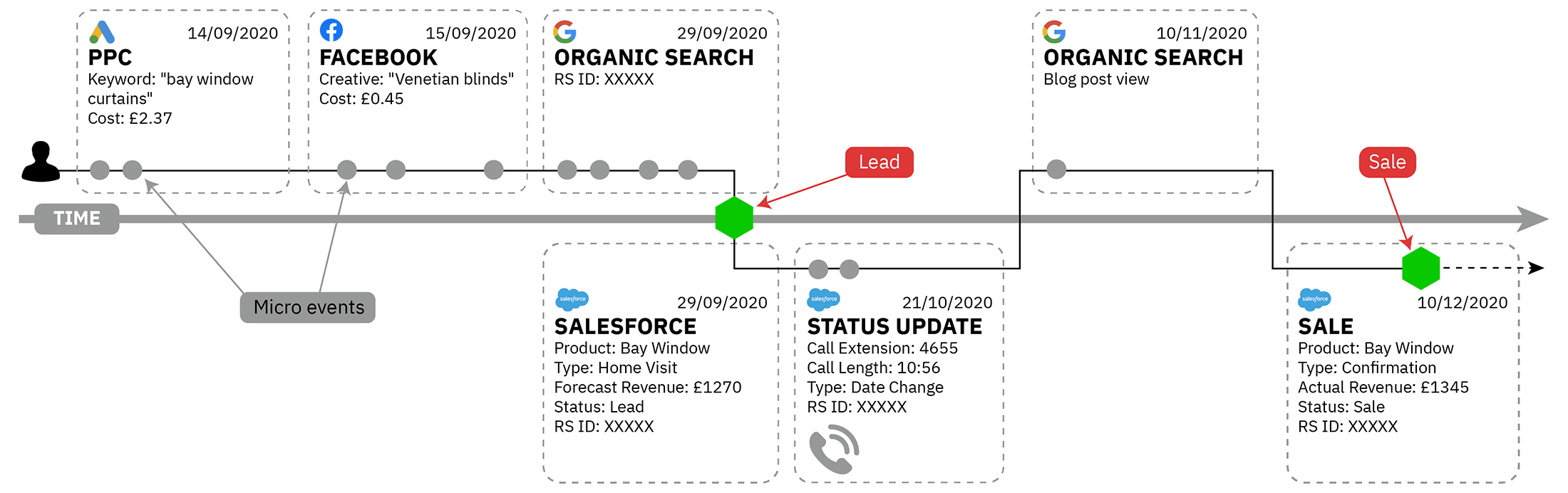
They don't share any pricing information on the site, but I've had an introductory call and have been given prices ranging from £3k to £30k per month depending on need. Like many of these solutions if you're interested, the best next step is to get in touch for a demo. The pricing is much more than many of the platforms we've reviewed, but the solution is above and beyond what most others are capable of. The only alternative (I'm aware of) to Ringside is Snowplow/Snowflake.
This solution is best suited to Enterprise level brands - those spending in excess of £250k p/mth on media or who rely on lead generation of high value customers, and typically who receive over 100 conversions per month (ideally 1,000). If you're a lead gen advertiser then this volume can be lower, but you need to have some good CRM data to work with as well.
Having had a call with Ringside (June 2022) I am excited by the intelligence it offers - the solution combines session + hit + event-based logic to capture data (GA4 is only based on events); it's been built with marketers in mind meaning that it provides data to answer the right questions, and even challenges you to go further with your questions and expect more from the data you collect (stitching together online metrics with CRM and sales data, including email, DM and call interactions); and it offers forecasting and customer lifetime analysis that can be highly effective in making smarter decisions. Perhaps the nirvana for marketing analysis?
A further added benefit is that the solution can upskill marketers to ask better questions and seek more answers from marketing data. From understanding churn rates, time to re-engage and where calls happen in a decision making journey, through to finding out about content effectiveness pre-lead, between lead-opp stage and opp to close stage.
The initial cost might be off-putting or prohibitive, but if you consider where savings could be made in both media and time, you could just be diverting investment into other streams of activity.
As a side note, we were fortunate enough to have Russell McAthy, CEO & Co-Founder of Ringside Data, present on one of our webinars, all about measuring marketing more effectively. You can watch the session on-demand now.
I stopped my search at this platform as I was starting to uncover more sophisticated analytics packages which were moving me further and further away from finding a suitable alternative to GA4, and simply giving me more inspiration on what can be done above and beyond traffic analysis. So time to conclude, and wrap up my search for the time being.
Are there suitable Google Analytics alternatives out there?
I’d confidently say yes!
When you start to look into other analytics platforms you’ll realise how anti everyone else is towards Google Analytics, especially when it comes to privacy and also how we’re going to have to get used to a world where data retention has a shelf life. "Unlimited" appears to be the exception not the rule.
I caveat that this process is a mixture of desk-research and demos at this stage, so I don’t have any first-hand experience of directly using any of these platforms so far (except GA4 & Ruler Analytics) but I’m certainly keen to explore a few in more detail for my clients.
If you’re embarking on this journey too, then my advice would be when evaluating platforms pay close attention to data retention periods, user licence limits and pricing models. If you’re looking for a pure replacement to Google Analytics then make sure the alternative offers you your key metrics and you can dig a few layers into the data, but if you’re now open to exploring more powerful and behavioural based analytics solutions the world is your oyster, and now seems to be as good a time as any to transition! Good luck, and hopefully the journey is rewarding and enjoyable.
If you discover other analytics platforms you think I might like to look at, send me a message via Twitter @digikherrin or connect with me on LinkedIn.
To make things a little easier, this is how I would group the analytics tools in this research:
Potential alternatives to GA4 upgrade (for substitute to UA/GA3)
- Matomo
- Piwik PRO
- PostHog
- Visitor Analytics
Simple web analytics platforms
- Fathom
- Plausible
- Simple Analytics
Advanced analytics including AI, behavioural & customer journeys (alternatives to GA4)
- Heap
- Snowplow
- Countly
- Factors
- Ringside
Marketing attribution platforms
- Ruler Analytics
- Hubspot (not included in research, but hopefully you're already familiar with this software)




