Data. It’s become an overused word in the world of marketing. The general thought that seems to prevail is that businesses need more in order to succeed. ‘If you don’t have a big data strategy yeah, then like, you’re no one’ is probably what the big consultancies have been saying for the last few years.
This is a load of hooey. In my experience, businesses need less data but it needs to be of better quality in order to succeed. In the last few years, the number of clients we’ve engaged with who don’t have the most basic reporting showing correct measures is still a mystery. It’s great for us at Adido as it gives us lots of room to do great things, but it often means we are starting from a bad or unclear place in terms of knowing what actually works.
Our mission is to help our clients make better decisions with their marketing based on data. Yet when the data is bad, it takes a while to put better processes and reporting in place to help. It can be done, but takes time.
Perhaps most worryingly is that before we take on clients, they believe that their data is good and useful. Top line reports might look great, but get in the weeds of the detail and more often than not, the bugs and nasties are there, waiting to be found. The source? Usually a badly set up Google Analytics account.
Seeing the same things time and time again is both sad and also disappointing. If you want to know how to improve your own Google Analytics account to make improvements and make better decision, have a read of the most common issues we see below.
Goal set up (non commercial goals)
When it comes to measurement, your #1 focus should really be measuring what really matters. The talk of vanity measurements has been discussed by us before, but often we still see things like ‘button click’ or similar as a goal. It’s important to track micro conversions, yes, but it’s crucial to separate key measures (hence the name!) from micro/of interest measures.
Defining your goals into macro and micro (or even smaller) goals is really important and then it’s good to think about how you will report on them. Sometimes it’s better to use Events in Google Analytics, rather than goals, to measure the small stuff so make it easy to see a top level report to show ‘real’ performance. Then you have the option to see the detail in another place.
TIP! To take this even further, you could consider setting up another profile with the same detail, but with a different view of goals to give two views of the same data.
Either way, getting clarity on measuring the important stuff easily is crucial and makes it easy to see success of your campaigns without having to constantly customise reports and caveat things.
Ecommerce tracking not to source
If you sell online, or even if you don’t but measure leads, then tracking things back to source activity is crucial. When you spend money on a channel, knowing if it delivered sales or not is so important, without it, you’re ultimately guessing if you’ve made the most of your budget. Yes, certain channels like display or even social aren’t always going to convert in an obvious way, but understanding their direct or indirect impact is useful.
Far too often we see sales totals being tracked but a real lack of data to demonstrate how it happened ‘Our website takes £100,000 per month!’ That’s great, but what caused it to happen?
Here is a typical example of what I mean:
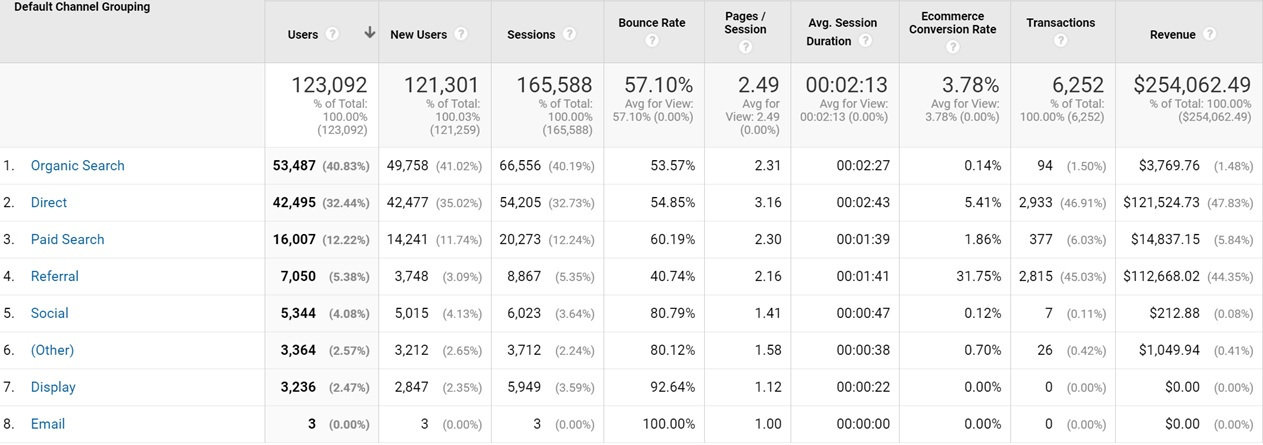
In this example we can see that Organic and Paid search have delivered over half of the traffic to the website. Yet, they only delivered 6% of sales. Direct traffic, that is people who typed the domain in directly or traffic that can’t be properly counted, delivered nearly half of the revenue, as did a small amount of referral traffic.
Common sense says that this is utter nonsense. And it is. But when we first started speaking with the client, they hadn’t realised this was the case. When we were asked ‘How can we increase our online sales’ we had to disappoint them and say that really we didn’t know. With the data as it was, we had no idea how sales were being generated, which campaigns were working, which weren’t or how profitable any of their activities were.
In this example, and is still sadly common, the payment gateway was losing cookies & tracking information along the purchase journey. The link between the original source and sale was lost, and as a result, GA data got confused. I’ve used this example many times over the last year or two and have to say that in this instance, you have to throw this data away and start again as it can’t tell you anything. To then work out what IS working, will mean fixing the set up, then waiting weeks, or more, to help paint the picture of what is currently happening to then make decisions about what’s working or not.
Google Ads not linked properly to Analytics
Quite often a client will use one agency for their PPC campaigns, then another to help with their website. Or sometimes one of these things will be done in house. Whatever way around it is, the thought of properly linking the GA account to the Google Ads one often seems overlooked. With conversion tracking possible, it’s often seen that ‘it’ll do if WE can see conversions in Google Ads, but it doesn’t matter about GA too much’.
Whilst this is perhaps true for those running the accounts, for anyone else looking in from the outside, trying to see what’s going on is tricky or impossible.
Two new clients came to us recently in this exact situation. One had been using two different PPC agencies to run two slightly different campaigns, both of which were poorly tracked in GA across FOUR different profiles. Just seeing the activity properly tracked in one of them was a challenge!
TIP! In this instance, it’s worth taking the time to know who is running what campaigns and to make sure all campaigns are linked to the correct Google Analytics profile so that conversions, spend, clicks and other information can be easily seen.
This can be slightly fiddly to set up but it’s really worth the time if you want to be able to properly see conversions from your campaigns as well as seeing the influence that they might have on multi step conversion paths.
Existing customer activity tracked on a sales website
Many clients we work with offer some sort of online account for their existing customer to log into. It’s great for them to offer services to their clients to make their lives easier and for them to transact online, saving time and hassle etc.
But from an acquisition and performance standpoint, it really brings a lot of greyness to the picture of what’s actually happening. If you have even a few hundred clients using your services, then this could lead to thousands of visits a month from people who have already bought from you on top of those that haven’t previously, who you’re looking to convert.
This affects everything from conversion rates, bounce rates (not that we’ll have that as a simple measure in the future) and many other things. The behaviour existing clients will show, will be very different to those who are new and looking around. Like someone going to a new gym for the first time, it will take a while to get acquainted with the surroundings and facilities, whilst those regulars will go straight to where they want to go with no messing about. You can’t look at both audiences and make a deduction about behaviour as their are two distinct groups at play.
Tip! A good way to understand the difference between your distinct user groups is to use a filter to separate traffic to the website where users have accessed pages that can only be seen when they have logged into an area of the website. This could be a something like /myaccount or similar and can be used as a clear flag to separate things out.
Here we can see a marked difference between those who have used the site before versus those that haven’t signed up.
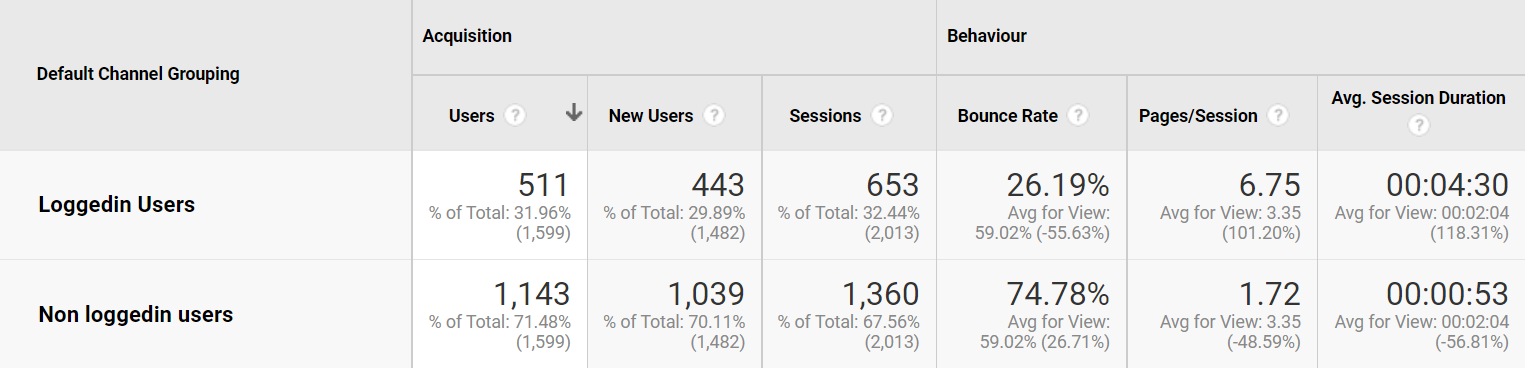
Trying to base decisions on how to improve your website for two groups of people while looking at a combined view of their behaviour is poor and leads to the wrong conclusions. Separating and analysing behaviour is crucial and can make a huge difference to your decision making and stop you making a very common mistake.
Linking online to offline success
Ok, my final common mistake in the use of Google Analytics isn’t really one to do with Google Analytics per se, but more about how it is used. And it’s this; too often online success isn’t linked to offline success. Just because your GA set up is showing 100s of leads per month, so what if they are all a load of rubbish?
It’s very easy for your website to get tangled up with the spam gods and your contact forms to be filled full of nonsense. Will Google Analytics still report these ‘successes’? Sometimes yes. Again, a top report might show a resounding success for the month.
‘Hooray boss, according to our analytics, we smashed our lead target this month by 94%! Aren’t we great!’
‘Ummm, not really… now, about that bonus…’
The top line numbers might show great success but the business reality might be very different. This example here shows a very high goal completion but, as mentioned above, it’s based on a variety of goals and even if they are valid, the numbers can be blown by dodgy activity.

And it’s this willingness to take numbers at face value without probing more that really worries me and also annoys in equal measure.
When we are asked to pitch, sometimes we get to see reports provided from the incumbent agency. These reports often show nonsense graphs like clicks per day or show perhaps more meaningful information such as goal conversion graphs copied from a Google Analytics report.
‘If your goal numbers are so great, then why do you need us?’ I might ask. ‘Because we’re not hitting our sales targets and something is wrong’ they will reply.'
And it’s this connection of online measures to the things that really matter - sales, proper qualified leads and closing deals that is missing.
Creating a proper process or system to link online lead generation or activity to commercial outcome is crucial. Often this can be achieved using a good CRM with some link to the website, either directly or through use of some IDs that are used in two places. There are GDPR issues to be resolved by using IDs for conversions in GA that can also be linked to personal information need looking into, but having some link is crucial. Our amazing Kherrin explains more about how you might go about putting a process in place to measure ROI using Google Analytics in this blog.
Think you’ve got Google Analytics working?
Maybe you’ve spent years working on your website and Google Analytics profiles and have tested them to death, knowing that everything’s working fine. If that’s the case then great! You’re in the minority and can give yourself a big pat on the back!
For the majority of you reading this blog, I’d be pretty confident in finding something that wasn’t tracking properly and is giving you a false sense of security about your current performance.
The point of this blog isn’t to ridicule but to highlight that there are opportunities to improve your decision making and to find those extra few % improvements that can turn around your campaigns and help you maximize your ROI.




