Setting up a GA4 profile might seem relatively straightforward. Within Google Analytics there is a GA4 set-up wizard to follow, and a single configuration tag to add to every page of your website (via Google Tag Manager). So you might be wondering what all the fuss is about and question the cost for agencies like ours to migrate your property for you.
Herein lies the danger. What I have just shared isn’t incorrect in so much that it is possible to do these things and think ta dah it’s done, but you’ll be disappointed and annoyed when you come to actually use GA4 as it’s intended (and might find some of the data useless).
Google Analytics 4 is your chance to start afresh with your analytics set-up and naming conventions. Don't pollute your GA4 profile with redundant events nor try and fit a Universal Analytics approach to GA4 because it's what you're used to.
We started our GA4 migration understanding with best practice at the heart and rooted it in an audit - plan - implementation approach because we knew that GA4 was not the next generation of Google Analytics, but a whole new measurement system.
For that reason it wasn’t expected that we could simply copy/paste our Universal Analytics set-up and use GA4 in the same way. We needed to be methodical, organised and structured in our approach so that we could map UA to GA4 settings as like for like as possible, but at the same time clean up errors and redundant data sets as well as align with how GA4 should be configured.
However, this approach is time consuming, and for many businesses the cost to embark on this journey is prohibitive, or at the very least eye wateringly expensive. We’ve also handled GA4 accounts where the client hasn’t gone through this rigorous process but still has the data they seem to need at the end of it, so why do we go to all the trouble of doing it thoroughly?
We’re therefore, like you, wondering if shortcuts can be made, and what would happen if you do decide to do things the ‘that’ll have to do’ way?
In our next webinar we focus on this very topic - exploring the pros and cons of taking shortcuts vs. applying best practice. You can register now to attend, or watch on demand when it becomes available later in the month.
For now, I’m going to share a few key points in this article to start the ball rolling.
Between myself and our tracking manager Laure, we have come to the conclusion that there are four types of GA4 migration. They all have their pros and cons but it mostly comes down to cost, accuracy of the data and documentation. What type of migration would work for you?
- UA mirroring
- Essential mapping
- Enhanced translation
- Enterprise transition
Before considering any one of these options, there are some fundamental pieces of information that you need to know / have to hand when migrating.
- Domains and sub domains that you want to track
- Internal IP addresses you’d like to exclude from your property
- Unwanted referrals that need to be configured
- Goals to count
- Events to track
Even if you’re not wanting to document the whole process, it’s important to have these noted down as you will be required to add these settings into GA4.
UA mirroring
This is the quickest set-up of GA4. You’ll get data flowing into GA4 in no time, and will be piggyback off your Universal Analytics set-up including event configuration.
Following the GA4 set-up assistant, you’ll be taken through all the various settings that need some tweaking, and you might even be able to collect Universal Analytics events and import goals from your existing Universal Analytics property. Sounds brilliant right? If only it was that simple!
- The ‘collect Universal Analytics events’ facility will only work if you have the UA tag installed with analytics.js tracking code (the older version of UA) and you’re not using Google Tag Manager.
- Importing goals from UA will only work if you have also included the event parameters in GA4’s custom definitions.
Mirroring UA will cause you to carry across the category, action, label fields from event tracking. In transitioning to GA4 this might leave you feeling comfortable with analysing similar datasets, but we would encourage you not to think this way, nor apply this technique.
You are free to use event_category, event_action and event_label parameters, and if you successfully use the ‘collect Universal Analytics events’ feature then this is what GA4 will do to your events. However, you will need to register these parameters as custom dimensions in order for them to appear in reports.
Why we don’t advise it is because GA4 was not built to work with these parameters, and in a GA4 world they are not very descriptive and may pose challenges later when you come to build reports or evolve with your GA4 understanding.
If you do apply this approach then it would be advised that you turn off enhanced measurement events, or at least revise which ones are active as you will undoubtedly be double counting some events thus skewing your analysis.
This solution is best suited to businesses where their UA event tracking is very dynamic and has been meticulously planned to work with category, action, label variables. Switching to a GA4 structure would require significant planning time, and at the end of the day using the mirror approach they still get to count how many form fills, brochure downloads and enquiries they get. So they probably don’t see the benefit of improving this. This goes against all best practice advice for GA4, but hey, you’re the one using the data.
In the example below, this client has a single GA4 event tag, but initiates category, action and label fields from dataLayer variables. In the UA world the event tag wasn’t discerning over what kind of event it was, but in GA4 there are already so many event types out of the box that the client would have to map across all these situations to integrate with pre-existing configurations - for example file_download & form_submission.
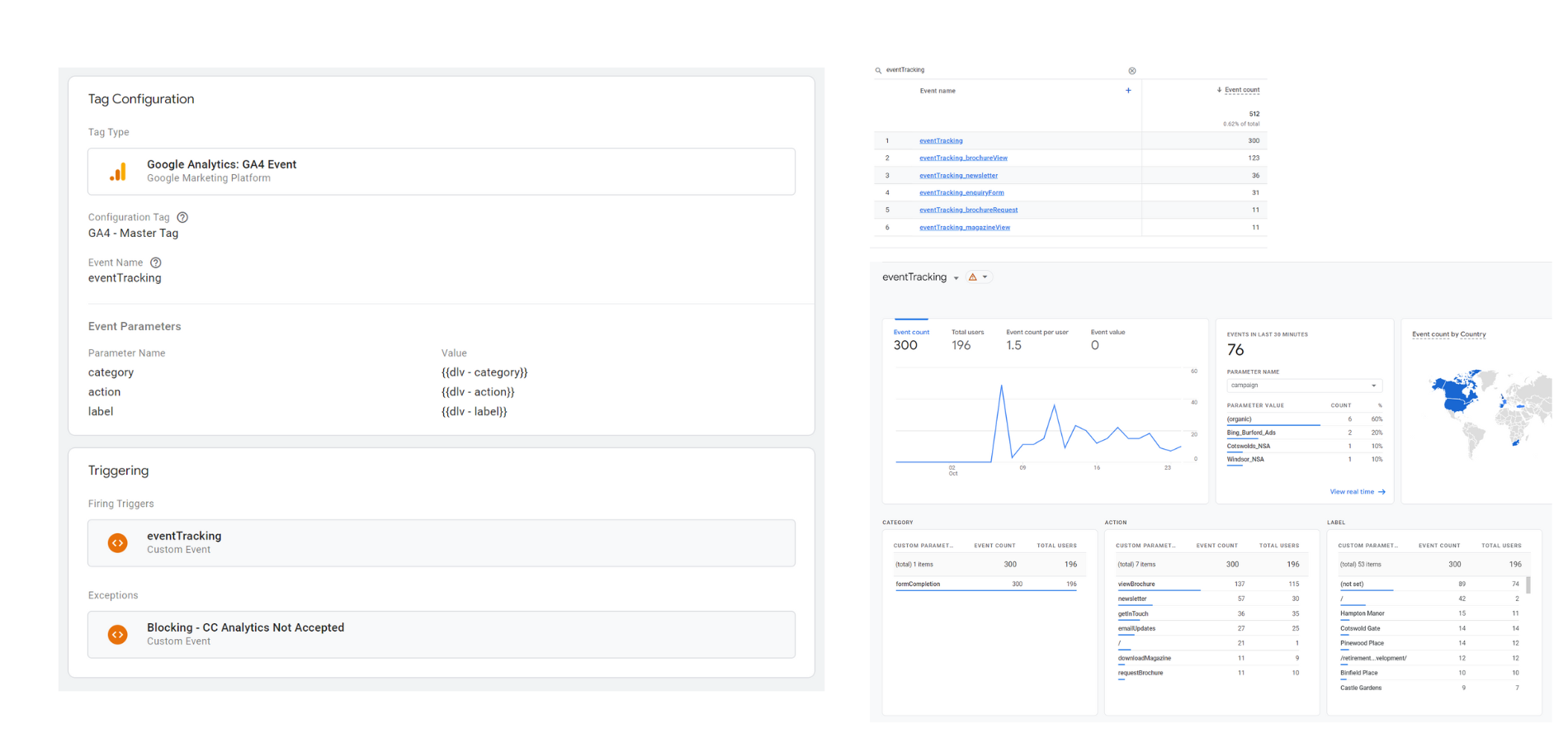
If you’re not already familiar with how GA4 handles events it would be worth reading these articles as GA4 is built on an event-based model, and therefore it's fundamental to how you go about collecting and analysing its data.
- Loves Data: Google Analytics 4 Event Tracking: Your Complete Guide
- Analytics mania: how to track events with GA4 and Google Tag Manager
- Google Analytics: Automatically collected GA4 events, enhanced event measurement and recommended events
Essential mapping
Our essential approach is a step on from UA mirroring, and whilst still aims to do things as quickly as possible, some of the configuration like event tracking is reviewed with GA4 best practice in mind.
Going down this route enables a marketer to still stay within the comfort of mirroring UA event tags in GTM with a GA4 equivalent, but rather than simply using event_category, event_action, and event_label parameters, GA4’s automatic, enhanced or recommended event parameters are instead chosen, or custom ones built (where required and quick to do so).
If your GTM account is full of GA event tags, this approach may help to drastically reduce the number of tags needed, but it does need a small amount of planning and knowledge of GA4 events (as linked to above).
When migrating from UA to GA4 via this approach the process is still quite single minded - focusing solely on taking what you have and applying as close to this in the GA4 world as possible. It doesn’t really afford to consider enhancements nor branch out and consider what else could be measured.
So it’s still pretty basic, and only slightly leaning towards GA4 best practice.
Please note: if you’re using ecommerce tracking, then you will have to re-implement your ecommerce tracking to send GA4 ecommerce events as GA4 ecommerce tracking works slightly differently.
Enhanced translation
This is where I would recommend most clients consider approaching their migration from. It’s not super quick and cheap, but it’s also not offering full documentation and consultancy which might be overkill for businesses who have never really invested in their analytics.
Enhanced is what we’re calling our approach which involves:
- documentation of universal analytics settings that need to be reviewed, revised and cleaned up (offering our clients an opportunity to do some housekeeping - removing redundant settings, preventing user profiles from inheriting GA4 data, and avoiding mirroring unwanted events);
- revising existing event configuration to consider rolling up events into aggregated categories (and using event parameters in reports to differentiate);
- planning of extra events;
- customisation of GA4 settings which are new to UA users;
- contact time with our clients whereby we educate them on some of the main changes with GA4.
There will be features within GA4 which are new to UA users for example session timeout, BigQuery account linking and rolling all sub domains into one profile - possibly not entirely new features but ones that users might not have thought to adjust in the past. Given GA4’s focus on engagement rates, the session timeout interval is particularly important to processing.
Future use of GA4 will benefit from documentation, especially with regards to how events are configured, as the recommendation is that event parameters are re-used wherever possible. Knowing what your tracking set-up is already working with can save time and headaches in the future, this is why this approach is so useful in the short and long term.
Enterprise transition
The crème de la crème of GA4 migrations. This is complete bells and whistles from auditing and full documentation through to best practice configuration, with some additional training thrown in via contact time with the experts.
If you’re a business which takes analytics really seriously, and is regularly in/out of GA to measure performance or spark curiosity and decision making, then this level of GA4 migration is probably the one for you.
This approach follows a really robust migration process and is extremely thorough and diligent at every stage. There are zero shortcuts, and every data set collected is well thought through and configured.
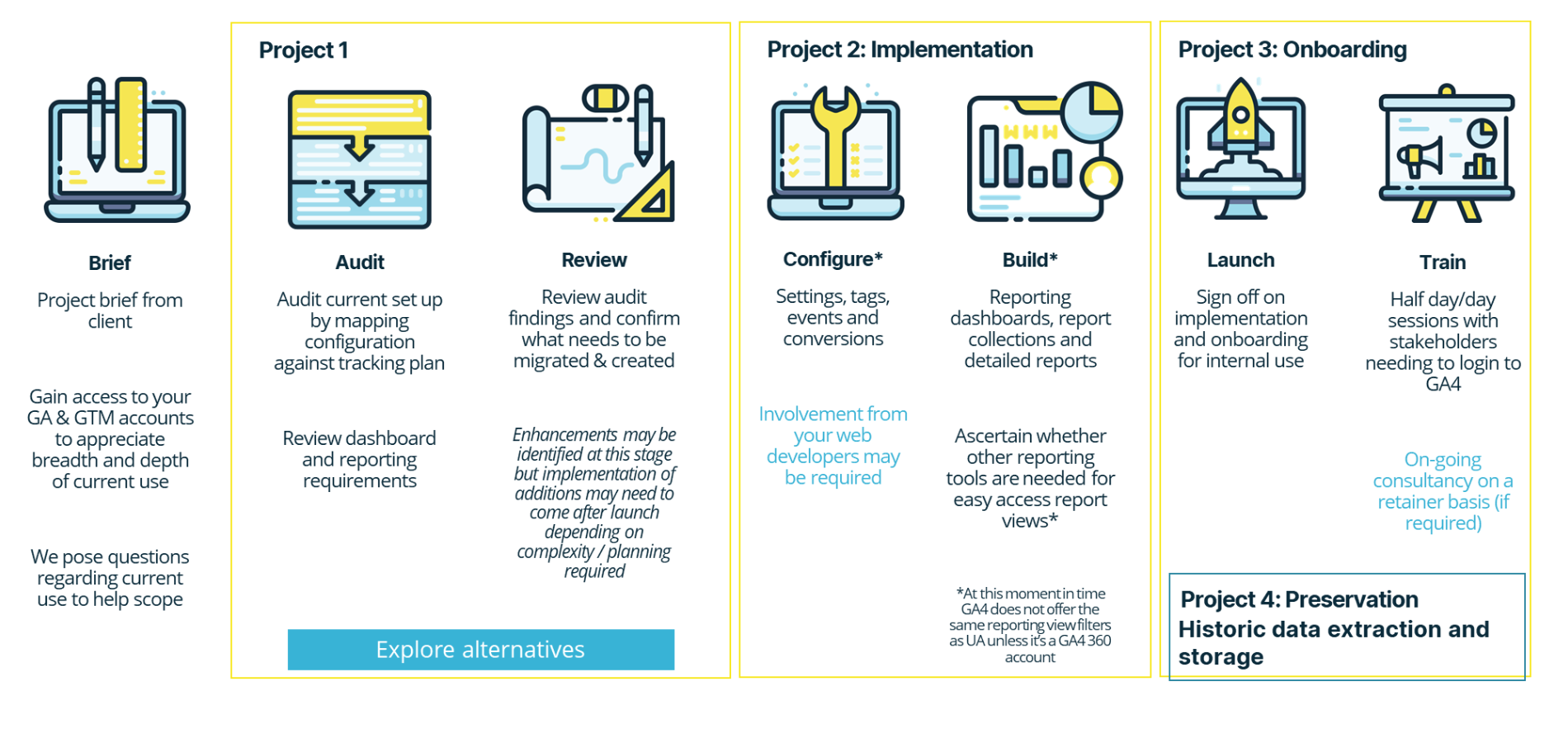
Choosing whether to stay with GA4 or jump to an alternative is best placed with this kind of migration because the audit phase really gets under the skin of how your existing GA property is configured, and should you wish to move, it would help identify what the pitfalls and opportunities may be with a new system.
It is also great for large organisations where a paper trail, and due diligence is sought. If a business is willing to go to great lengths to invest in its analytics solution it has to be confident that those responsible for setting up the GA4 account are going to be creating the least disruption possible. In order to do this, you have to truly understand where the starting point is, hence the need for auditing.
We also provide a lot more documentation and support the transition with meetings and presentations to upskill our clients as we go. Rather than taking the migration completely off their hands and delivering confirmation that the profile is set-up at the end of it, we educate, inform and explain the changes being made and bring the client on the journey with us (so they know what to do with the account once it’s ready and can update it in the future if they wish).
On all the other levels above I haven’t really touched upon the ‘build’ phase as we call it. This is the reporting configuration stage rather than the actual tracking implementation. For all these phases the breadth and depth of report builds will vary - there are few out of the box reports, so knowing how you visualise performance data will be key to knowing how many new exploration reports, or collections you need to set-up. There are sadly no shortcuts here at all - unless you don’t intend to use the GA4 user interface and connect the data sets to other tools using data pipes like Supermetrics or marketing data hubs like Funnel.
Using reports within GA4 is a whole other topic in itself, so I’m going to leave that one for another day.
So there you have it. A brief overview of four different approaches to GA4 migrations that go from super fast shortcuts through to a robust, well documented, transition. What is right for your situation, or more likely, what you can afford to do, will have a bearing on how good your GA4 data is now, and in the future and whether you can afford to take shortcuts.
One final comment from me. GA4 is still very much evolving and releasing new features on a regular basis. The best practice advice is to align with how GA4 use is intended, and in doing so you’ll future proof yourself when updates occur, thus benefiting from a more powerful analytics tool. So don’t think short term when you embark on this transition, have a more long term view when deciding which approach to take, budget permitting.




