In recent years, a big focus in the marketing world has been on getting personal with your customers. Generic doesn’t cut it anymore; customers want to see targeted and specific messaging that will cater to their needs. Facebook offers customised targeting options to accurately connect with your audience.
Getting started
To target your audience on Facebook, the first thing you’ll need is customer data. Custom audiences can match emails, phone numbers, Facebook user IDs or mobile advertiser IDs to people on Facebook.
Once your data has been uploaded to the Ads Manager, Facebook then cross-references the emails to find users, and adds them to a custom audience (This can take up to an hour). Bear in mind unmatched emails won’t be added and the minimum number needed for a customer audience is 100 users.
Types of custom audience
In addition to standard custom audiences, Facebook also has several speciality custom audiences which help deliver targeted ads to different audiences:
Website traffic custom audiences
Rather than standard custom audiences, which use email addresses or phone numbers, Website Custom Audiences use a Facebook Pixel on your site, allowing you to target users who have visited your site and advertise to them on Facebook. Targeting can be set up to 180 days and layered targeting options allows further flexibility, like targeting users based on the number of times they visited your site in a timeframe.
App activity custom audiences
Custom audiences can be defined based on their behaviour on your app. This can be segmented between Desktop or Mobile. If your business has an app, App Activity Custom Audiences can capture app users and drive engagement.
Engagement on facebook custom audiences
One of Facebook's newest features, this option allows you to create an audience based on the type of engagement they've had with your page:
• Video: Create a list of people who have spent time watching your videos on Facebook
• Lead ad: Creat a list of people who have opened or completed a form in your lead ads on Facebook
• Canvas: Create a list of people who have opened your Canvas on Facebook
Lookalike audiences
You can also create lookalike audiences, which are great at expanding your reach to a wider audience who fit the profile of existing customers. Facebook looks for similar characteristics and patterns that match your audience, such as interests, age, gender or location and creates a bigger list. Lookalike audiences are great for targeting potential customers.
Lookalike audiences can be created from:
• Engagement (Video, Posts etc)
• Conversions/Standard Events
• Page Fans
• Email Lists
• Current/Previous Customers
• Website Custom Audiences
• App Activity
Types of facebook custom audience targeting
Facebook recently released upgrades to their Ads Manager, allowing highly detailed targeting based on the intensity of interest of visitors while they are on your site. You can target users based on different criteria:
• Frequency: how many times a website visitor performs an action, i.e. visits a page.
• Dynamic date: target visitors who have visited over a range of dates
• Aggregate values: the total amount of time a person has spent on a specific page or combination of pages
• Devices: segment by Android, iOS, desktop, and other mobile devices.
These targeting options can also be combined with targeting based on the Standard Events website visitors take too.
5 killer custom audience strategies
Like AdWords, Facebook has its own remarketing pixel which can be implemented on your site, allowing you to remarket to users who have visited that page. You can use this in several ways to help your audience interact with your business.
1) boost the effectiveness of your site’s content
If there’s a piece of content you’re promoting, you can retarget users who have viewed the content with a relevant ad and landing page, driving them to take action.
You can also nurture warm leads this way; if there’s an audience who regularly reads your blog but doesn’t convert, you can target them, driving them to other pages of your site that are further down the purchase funnel.
2) remarket to potential customers (for ecommerce sites)
Similarly to Google AdWords’ Remarketing ads, Ecommerce sites can use Facebook Dynamic Product Ads, displaying Facebook carousel ads containing the products users viewed on your site.
One key benefit of Dynamic Product Ads are the fact that these ads are run dynamically, rather than you having to configure lots of individual ads. Because the ads are relevant to the users, the ads are relevant and as a result receive good CTRs and conversion rates. Dynamic Product Ads work from a product feed in a similar way that AdWords Dynamic Remarketing uses the Google Merchant Centre feed, so only products in stock will show.
3) upsell to existing customers
Facebook website Custom Audiences are effective in retargeting existing customers, drawing them back to your site to buy additional products and services, such as additional guarantees and aftercare.
4) encourage users who abandoned the site during a conversion
This strategy is particularly useful for lead generation websites where the user spends time comparing sites before deciding who to contact. This ensures your business stays front of mind while the user is considering businesses, which could give you the additional exposure needed to make potential customers choose you over others.
5) entice readers back to the site if they haven’t visited in a while
For many sites, existing customers make up the majority of their revenue, so staying in your existing customer’s minds is important. Custom audiences can be created for customers who haven’t visited your site in 2 weeks, 2 months etc, keeping your brand known and relevant.
Top tip one: stick to the rules
Finally, a very quick summary on Facebook's Custom Audience Terms of Service. Two things to bear in mind (lest your account be suspended):
1) Custom Audiences can only be created using data you have permission to use. You cannot scrape data from public websites or from Facebook itself. Add information to your privacy policy so your customers know what their data will be used for.
2) You can't keep people in a custom audience if they've opted out of other customer lists. For example, if someone has unsubscribed from your newsletter you need to remove them from your custom audiences too.
Top tip two: be specific, not creepy
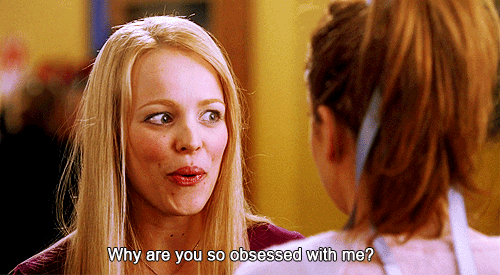
One tip (which can be hilariously abused) is to be relevant to your audience, but not too intense. Be it frequency or messaging, you know how annoying it is when you've seen the same ad several times a day for a week, while the brand awareness is there the warm sentiment to that brand is not. With messaging too, you need to make it appear somewhat coincidental that they are seeing this advert that will meet their needs, rather than the fact they part of a highly targeted campaign.
Further reading:
Create a Facebook Business Manager Account
Creating a Superior Facebook Brand Profile
Facebook Instant Articles: What Are They and Why Should You Care?
It's not all about you: Tribal Success in the Social Media Maze






