There’s technically no right or wrong answer to the question what factors make Google Ads successful. It’s a combination of factors, and for each business, some will have bigger weight and importance than others.
Instead of creating a blog that simply lists said factors, I decided to run a poll to find out people’s point of view on the subject. My audience on LinkedIn is primarily made of marketing people, so the poll generated quite a debate!

51% of voters believe keywords is the most important success factor
The main justification is that if you don’t get the right traffic in the first place, and the quality of your visitors is therefore poor, you can’t reasonably expect the traffic to turn into leads or paying customers. Here are some of the comments:


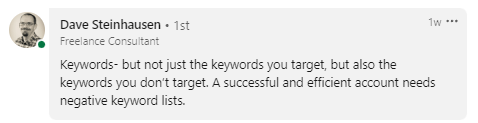
How keywords contribute to success
We can’t get away from the fact that keywords play a strategic role. Without knowing what your potential customer needs, and therefore what they’re searching for, you’d be making your job significantly harder even before your ads start running.
The first recommendation in this case is to be crystal clear on who your customer is and what problems they’re trying to fix. If you’re unsure, it’s probably not the right time for you to be thinking about running Google Ads at all.
There are different approaches to choosing keywords to start a campaign, and they’re all valid, depending on the specific situation and budget. For example:
• Going down a long tail keyword route (I.e., insurance cover for freelancers), which means keywords with 3+ words, very specific meaning, which give you less traffic but generally more qualified
• Keeping more generic (I.e., insurance cover), to capture a bigger chunk of searches, if the goal is to quickly increase traffic volume and capture those people in research and consideration mode
• Sticking to only a few keywords, to then add to later once the campaign is live
• Go all out with keyword research before the campaign starts
Again, the most important part here is using keywords that your audience is likely to use to find a solution to their problem or an answer to their question.
Don’t ignore keyword match types
If you’re even a little bit familiar with how Google Ads work, you’ll know right now there are 3 available match types (used to be 4, but Broad Match Modifier was deprecated last year):
Broad match
With this option, your ads may show on searches that are related to the keyword, including ones that have same or similar meaning but don’t contain the keyword terms.
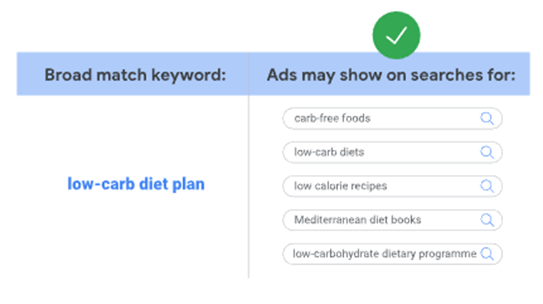
This is the match type that is more likely to return “irrelevant” traffic. On the flip side, Google is moving more and more towards Smart Bidding and AI-driven campaigns, and they do recommend to shift to Broad match, as the algorithm will be able to understand from a variety of additional signals (such as each user’s search activity) if that search you consider irrelevant belongs to a user who is likely to convert.
“Phrase match”
With this option, your ads may show for searches that include the meaning of the keyword. It contains the keyword terms or same meaning terms, but not necessarily in the same order.
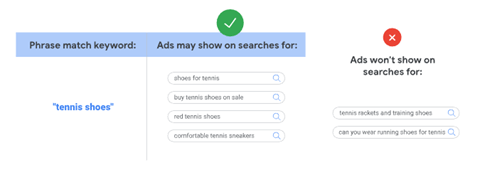
[Exact match]
In this case, ads may show in searches that have the same meaning and intent, and it’s the one that most closely matches the original keyword.
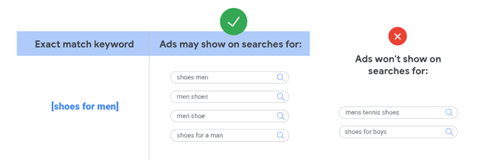
Negative keywords are just as important
The broader you go, the more likely you are to serve your ads to searches Google believes are relevant to you, when in fact they’re not.
Leaving aside what I’ve just said about the Broad match + Smart Bidding direction Google is taking, and how we’re told to “let the system do its thing”; chances are there are still some searches that under no circumstance you want to appear for.
As an example, we’ve recently run a Broad match experiment for one of our clients, where we knew from the start we didn’t want to show up for any Silver, Platinum or Palladium jewellery searches, because we know those sales are not profitable to the business. Regardless to whether Google thinks we might get a conversion, it’s not a conversion we’re happy with. Google would never know unless we tell them, and that’s precisely what negative keywords are for.
If you’re running a Google Ads account right now and you don’t know for sure whether someone is regularly going through the searches and keeping the negative keywords up to date, this is your sign to put it on top of your list. Nine accounts out of ten can save a truckload of money just by stopping appearing for the wrong searches.
32% of voters believe a well optimised landing page is the key to Google Ads success
The major point in favour of focusing on the landing page is that, even if you’re running the best Google Ads account you can ever run, no conversions or sales will happen if the page you’re sending traffic to isn’t optimised for conversions.
The comments in favour were fierce on this one:


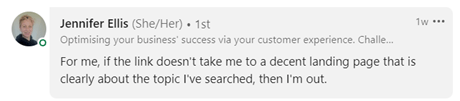
Cornerstones of high converting landing pages
For B2B:
- What is it/who is it for/how does it help/Call to action above the fold
- Main call to action button displayed throughout the page, where logical to do so
- Features & benefits
- Pricing (even just a 'starting from' indication)
- Trust signals (reviews and/or logos of existing customers)
- Immediate understanding of how the user can get in touch
- Click to call phone number
- FAQs
Desirable additional content:
- Case studies
- Videos (demo/walkthrough/how does it work)
- Certifications/partner logos/awards
For eCommerce:
- Separate image for every colour combination / version
- Price and discount
- Description
- Specs
- Reviews
- Weight & Dimensions
- Additional offers: protection plan, extended insurance etc.
- Shipping and returns info
- 'Usually sold with'
- Similar items section
- Already viewed items section
- Live chat and/or phone number
- Finance options (if any)
- FAQs
If you’re struggling to get your ads to convert, and you’ve gone through this list and realised 3 or more of the components are missing... you know what to do next!
12% of voters attributed the success of Google Ads to ad copy
No comments left on this one by the voters, but predictably, content marketers and copywriters were big supporters here, and for a very good reason.
They know far better than anyone else that as an advertiser, you only have a couple of seconds and a limited number of characters to catch the searcher’s eye, show them you understand exactly what they need and entice them to click.
And that is far more challenging than people think.
I wish I could tell you there is a bulletproof formula to amazing ad copy, but as you can probably guess if you’ve made it this far through the article, not only that depends on the business, the industry and how skilled your competitors are, but also on whether you’ve chosen the right keywords to begin with.
Good news. You now have more headlines and descriptions to write copy for.
After Expanded Text Ads kicked the bucket in June 2022, the only ad format available, unless you use automated options, is Responsive Search Ads. This means you have full control of what your ad copy for:
- 15 headlines of 30 characters each
- 4 descriptions of 90 characters each
The recommendation is to use all the space available to you, as Google will use machine learning to choose the best headline and description combination for each user based on their search history and a variety of other signals.
Slightly less good news. You can only see the most served combinations of headlines and descriptions, but not how each one performed
You could, in theory, have some ad combinations that get the most impressions, but they might not necessarily be the ones that generate enquiries or sales.
The solution? A bit of creativity, until (and if) Google decides to give us more detailed reporting capabilities.
Responsive ads give the option to pin headlines ad descriptions in certain positions, so you can test ad variations with pinned vs unpinned assets to try and understand if a more ‘controlled’, Expanded Text Ads-style approach gives you better results.
Sure, Google will score your ad as ‘poor’, but we’ve had plenty of poor ads make money. The reality is that you won’t know what works best until you try.
A few ad copy tips that have stood the test of time
Show users you understand what they need
It’s not about you, it’s about them. The more you make it obvious you have the solution to their problems, the more of a no brainer it will be for them to check your website out.
Use emotional triggers
No, that doesn’t mean tugging at their heartstrings. It means that some words are capable to elicit an emotion, whereas others are just matter of fact.
If you really understand the user’s problem, you also understand how that problem makes them feel. Address that feeling. Even better by using negatives emotions; we’re all hardwired to avoid pain and loss, after all.
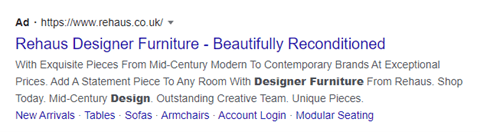
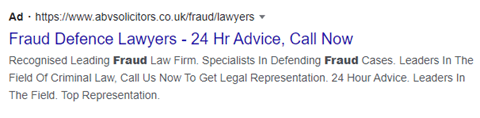
Talk about the benefits
What buyers are constantly asking themselves, is if they’re making the right decision, if their problem is going to be fixed, and if the outcome is going to be worth the money they’re going to pay you.
Unless you show them exactly what’s going to happen and how you’re able to help, you’ll have a hard time convincing them to check you out. Too many ads mislead them and send them to a landing page that doesn’t help. Don’t be one of those.
In summary
Keywords took the crown as the most important factor in the success of Google Ads in my recent poll, but as usual, the answer is never that simple.
Finding the right keywords with the right intent is fundamental, for sure, but it’s just the first step.
After that, it’s the ad copy’s job to speak to the needs of the user and give enough information for them to want to check out the website.
And finally, even with the right keywords and compelling ad copy, nothing will happen if the landing page doesn’t show the use what you do, who you do it for, what are the benefits, how much does it cost, and how they can reach out to you.




