E-Commerce is booming at present. Whether you’re a small retailer, direct-to-consumer brand or an e-commerce giant, there are plenty of opportunities to win big online, especially at the moment.
The marketing trade press is filled with impressive stats of online retailers witnessing staggering YoY increases in sales, even before COVID-19 (e.g. Amazon year-on-year sales up by 26% in Q1 2020) as more and more consumers take to online to purchase everyday essentials through to gifts and luxury items.
During the pandemic, we’ve also seen many of our own e-commerce clients reach online conversion rates way above industry averages and far above the ‘norm’ as lockdown adjusts consumer spending habits and industry supply chains.
Whilst countries are starting to relax their lockdown rules, the long term uncertainty of COVID-19 has also made consumers hesitant to visit bricks and mortar stores.
GlobalWebIndex’s ninth release of its coronavirus research has revealed that nearly half of global consumers do not expect to resume shopping in brick-and-mortar shops for ‘some time’ or ‘a long time’ once lockdowns ease.
Whilst all this is going on, social media usage has increased and advertising expenditure reduced as businesses fight for survival in these testing times. High supply (ad impressions) but low demand (purchased ads) means that social networks are reporting lower than usual media costs which is great news for advertisers if you can afford to spend right now.
Facebook admitted that it had ‘experienced a significant reduction in the demand for advertising, as well as a related decline in the pricing of ads, over the last three weeks of the first quarter of 2020’, indicating that its revenue growth could dip even lower if ad spend remains sluggish between April and June.
These factors combined further fuel the need to maximise your e-commerce advertising, so how good is your social advertising? How many of these things are you doing, and doing well?
Here are some things to consider to boost sales performance on Facebook and Instagram.
Facebook pixel
First things first, have you got the Facebook insight pixel set-up and tracking sales? If not, this is the place to start because without this information you won’t know how well your ads are performing.
Make sure you’re tagging up your product views, add to basket, checkout and purchase stages so that you have different abandon and completion data points for remarketing and analysis.
Remember the data that the Facebook pixel captures will exclusively look at Facebook’s relationship with the conversion journey. It has the capability to marry together all website traffic data with Facebook user profiles to give a Facebook only-version of events, but it will not take into account the roles other sources may play in converting a customer, so it will be very one sided!
Facebook stats and attribution
The default setting for tracking conversions is 1 day post-view and 28 days post-click. What this means is that
- Any customer who has been shown an advert (regardless of whether they actually *saw* it) who goes on to purchase within 24 hours, is awarded the sale credit in Facebook ad manager.
- If this customer clicked on the ad, the system will track their purchase behaviour up to 28 days after the click and award credit to the ad if a sale occurs within this time frame.
Tracking of post-view and post-click activity is mutually exclusive, so you don’t risk double counting a sale - clicks trump view stats.
If you’re curious like me, you can understand how your sales are being credited by customising your Facebook report to include different attribution windows. These are 1, 7, 28 day post view and 1, 7, 28 day post click. Appreciating whether the bulk of your sales are classed as post-view or post-click will go some way to highlighting the platform’s importance in the conversion journey.
It is also worth looking in your Google analytics account or equivalent web tracking platform to appreciate how many de-duped sales Facebook/IG is awarded based on your overall attribution rules. The two platforms will very rarely match up, but it’s a useful way of understanding your ad spend activity in the full customer journey and you’ll have to make an executive decision on which data set reflects reality best, and thus which stats should form the basis for optimisation and bidding strategies.
Remember within Facebook ad manager, sales stats are reconciled every 24 hours up to 28 days post view/click, so don’t be surprised to re-run a report from last month and find that your data has updated. Until the cookie has matured, you won’t have a final sales count.
Right, that’s the technical bit over and done with… on to the structure / strategy...
Campaign objectives and budget
When setting up a campaign you are asked what is your marketing objective? For an e-commerce advertiser the options available under Conversion would seem the most sensible starting point, so feel free to explore these first. But you should also entertain the idea of using Consideration and/or Awareness goals if performance doesn’t quite go to plan.
The reason for this is based on audience segmentation and audience size insights- balancing reach, cost, data sufficiency and performance.
Everybody should have at least some kind of audience targeting in mind when they venture into Facebook/Instagram ads. The size of the audience universe will have a significant bearing on the cost to buy targeted ads:
- small niche audiences are considered lucrative so expect a premium price tag but response rates should be good to offset this cost,
- reaching millions will typically be cheaper to buy, but you may end up spending more than you need to as they’ll incur a lot of wasted impressions and could tarnish your brand.
Remarketing and a conversion mindset
In our experience on-site conversion rates range between 0.5% and 10%, and as such there is a lot of site abandonment behaviour (the other 90-99.5% of traffic) - this offers a lot of scope for remarketing and a great reason to use the Facebook marketing objective of either conversions or catalogue sales.
If you’ve successfully enticed the right person to visit your site on their first visit, nurturing them with further (remarketing) ads at a later date should work well for you. Often people need time to consider their purchase and may need a little prompt to revisit your store.
Unfortunately, most remarketing campaigns suffer from a lack of data - low audience sizes can mean higher costs to advertise, so as your first campaign your activity may struggle to take off! And you might find that you don’t spend very much. If that happens, you need to branch out with your targeting...
Prospecting and a conversion mindset
If you’re not having much luck getting volume from remarketing, then the next thing to try is reaching new potential customers, still giving Facebook the objective of conversions.
This is where audience sizes come into play again. We aim to find audience segments that are around 500,000 to 2 million for our client’s campaigns in order to get a happy medium for reach / price - these can involve demographic, geographic, behaviour and interest related combinations. They may also involve lookalike targeting off already successful audience segments.
Handy audience tips:
- With lookalike audiences, source quantity is more important than source size. Hone in on the best audience characteristics, and when the lookalike is created it’s really focused on finding the best people for your business.
- Expand the lookalike % on a high-quality source, rather than creating a totally new lookalike audience. There are some additional tips from Facebook on this here.
- Make sure when setting up different ad sets and campaigns that you avoid audience overlap. If you have a high degree of overlap you’ll be bidding against yourself for their attention. How to check audience overlap can be found here.
Conversion based campaigns don’t necessarily mean just optimising for purchases, conversions can come in other guises depending on your pixel set-up. These can be as simple as landing page views and add-to-basket counts.
For purchase-based conversion campaigns to be successful there needs to be sufficient sales happening in order for the algorithm to find other users similar to those who convert. If you’re optimising for purchases you ideally want at least 50 per week for the optimization to be effective. If you go for other conversion types, then this is Facebook’s recommendation:
We recommend optimizing for a conversion that occurs at least 100 times a month without running any ads. If your website doesn't get at least that many conversions without ads, it's very unlikely that we'll be able to find enough converters through ads for your ad set to be successful
Facebook has a handy intermediate guide for driving more sales with your pixel so definitely head there if your ad skills are at this stage.
Also be aware that each ad set you create accumulates data. So it’s at ad set level that you need to hit 50 conversions in a week threshold.
Prospecting and an awareness mindset
If you’re in need of more data to make the most of optimising to conversions then now is the time to think about expanding your reach and introducing your business/brand to new audiences.
You can still apply the same logic to audience segmentation, but the objective will either be one of enticing clicks and getting people to engage with your ads (traffic or engagement), or spreading the message as far and wide to reach as many suitable people as possible.
When running Facebook ad campaigns we like to apportion a percentage of the marketing budget to this activity (around 20% if feasible), to help fill the data pool and discover new audience segments who could go on to become lucrative conversion segments in the future.
For many e-commerce businesses you may need to present your proposition and educate the customer first. A lot of e-commerce advertisers do this in the form of video marketing as it’s great for storytelling and capturing attention.
Find out more about social ads and e-commerce. If you have a new campaign brief or want to get a fresh pair of eyes on a pre-existing account.
This seems like a good time to talk about creative next...
Getting creative and capturing attention
Video
Perhaps not the first ad type you think of when trying to push sales. But it genuinely is great for capturing attention in a user’s newsfeed, and delivering key messages or product shots in a concise timeframe. It can also be used in a very sales-focused way (as Sweaty Betty demonstrates in the image below).
Whether you’re using video for conversion objectives or awareness objectives it’s certainly worth having some videos in your asset library. These can be built from a sequence of images, or video clips.
Examples can be found from these brands on these links.
Dock & Bay | Stubble & Co | Sipsmith Gin | Sweaty Betty
Whilst their executions are different, they all stick to within the 5 - 15 second rule.
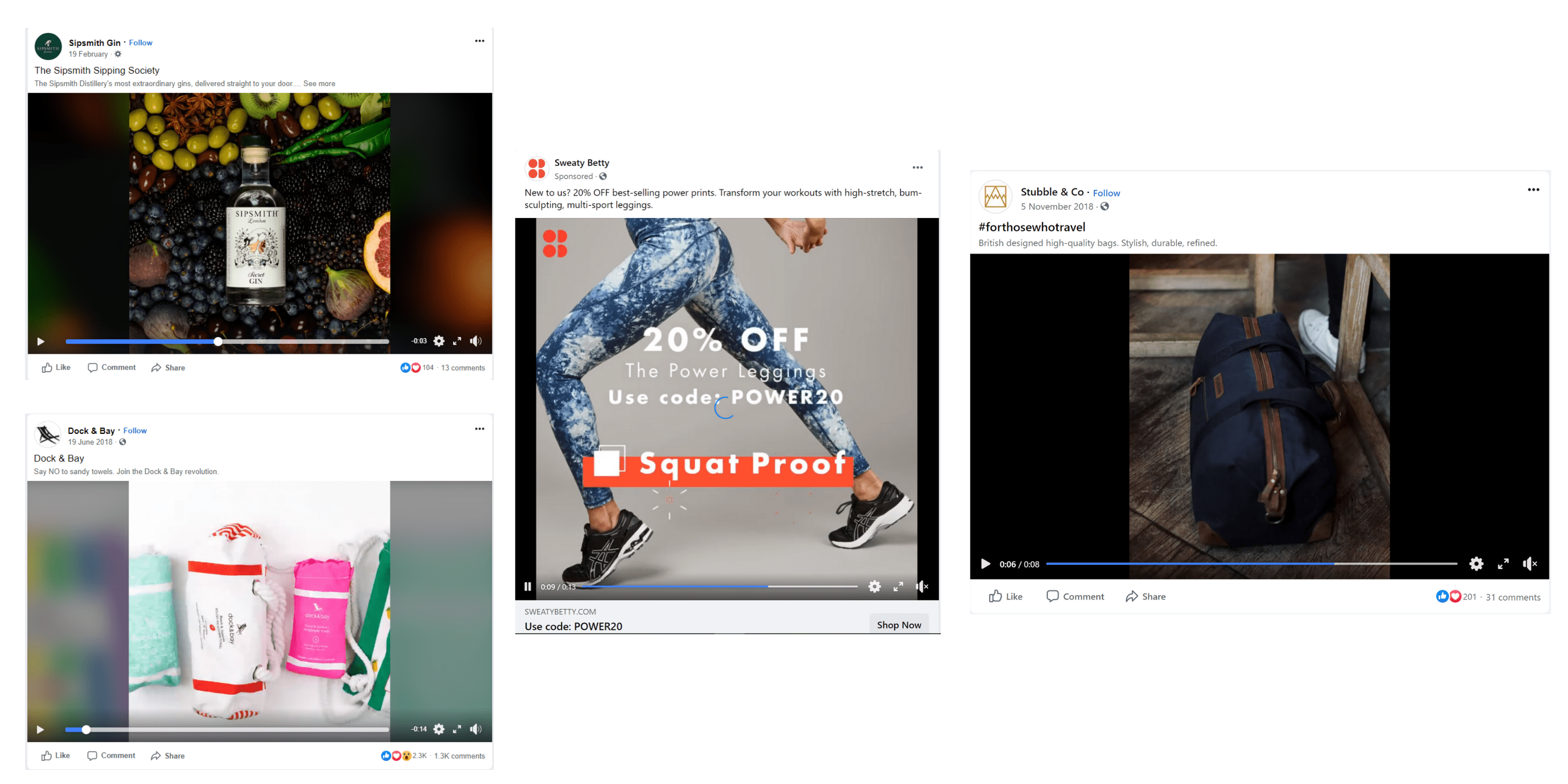
Check out this blog on creating video content for further advice.
Carousel ads
I find this is the most popular type of ad format for e-commerce advertisers because it allows advertisers to showcase up to 10 products, either using each card/block on it’s own, or building up a horizontal billboard by cleverly matching the image across blocks. Both create reasons for users to click and engage with the ad format to find out more.
Things that you may have not considered doing within this ad format are:
- Pick your best selling products - if you’re reaching new audiences, use your existing customer data to give you a head start on sales success.
- Include graphic overlays to add extra detail - Made.com do this really well by highlighting best sellers, free delivery, NEW features within their cards.
- Mix up video creative with static images - the first frame could use video to capture attention, but the remaining blocks could host individual products
- Extend the image throughout the blocks to build a narrative - a recent example is from Sculpd

If you’re fortunate enough to be able to integrate a product feed into your business manager account, you will also have the opportunity to run dynamic catalogue ads in this format when running remarketing campaigns. For more information visit the Facebook Help Centre.
If your website runs on BigCommerce, Magento or Shopify then you can even get started without having to edit any of your website's code!
Vertical image ads
Image ads are straightforward so I won’t dwell too much on this here. Some of the same considerations for carousel ads are prevalent here, like call-out graphics, picking strong performers as your heroes and using dynamic elements. Also consider whether pure product shots on white backgrounds or in-situ photographs will work best - if in doubt, test!
What I did want to draw your attention to is, whilst most advertisers opt for the classic Facebook/Instagram image dimension which is slightly landscape in nature, you should also explore the opportunity to make the most of the vertical dimensions.
Swoon for example, use the length of their ad to offer a cluster of images in one single image ad. Perhaps this could work for your business?
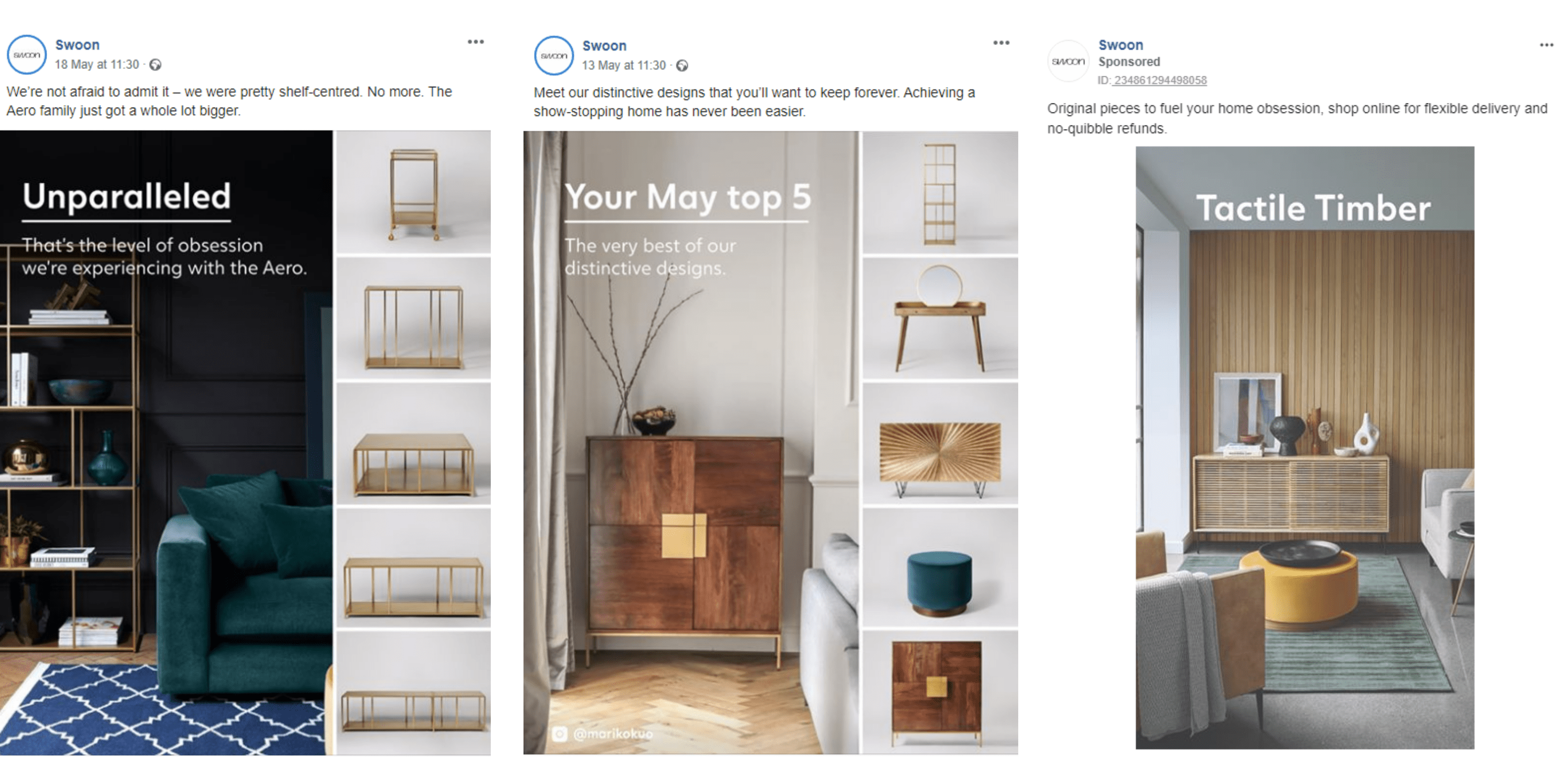
Using creative editing tools like canva could mean you have a whole host of new assets to experiment with in the platform.
Collection ads
The final creative format to consider, which is particularly great for e-commerce although I have to be honest I see less of their use around these days, is the collection ad.
The ad format offers an in-Facebook experience whereby the user can interact with the ad and gain additional information from within the unit. These can range from simple product catalogues through to landing pages with a microsite feel.
Some pre-ready templates are available within the ad manager wizard that can provide storefront experiences through to heavy acquisition focused layouts. More information and creative examples can be found here, in the Facebook collection ads guide.
Instagram shopping ads
Sorry, one more… couldn’t resist. If you have an Instagram page and are able to tag your posts with products, you now have the ability to promote these posts as well.
These posts have a handy little shop icon on them to indicate to users that they contain additional product details, which when they tap they have the ability to see the product description within Instagram and click through to your website. This is the only way of getting links into your Instagram posts, other than your single bio link.
Make the most of this by boosting your posts using this how-to-guide.
Note: Only single image shopping posts can be used - carousel, branded content or video posts are not supported to run as ads at this time.
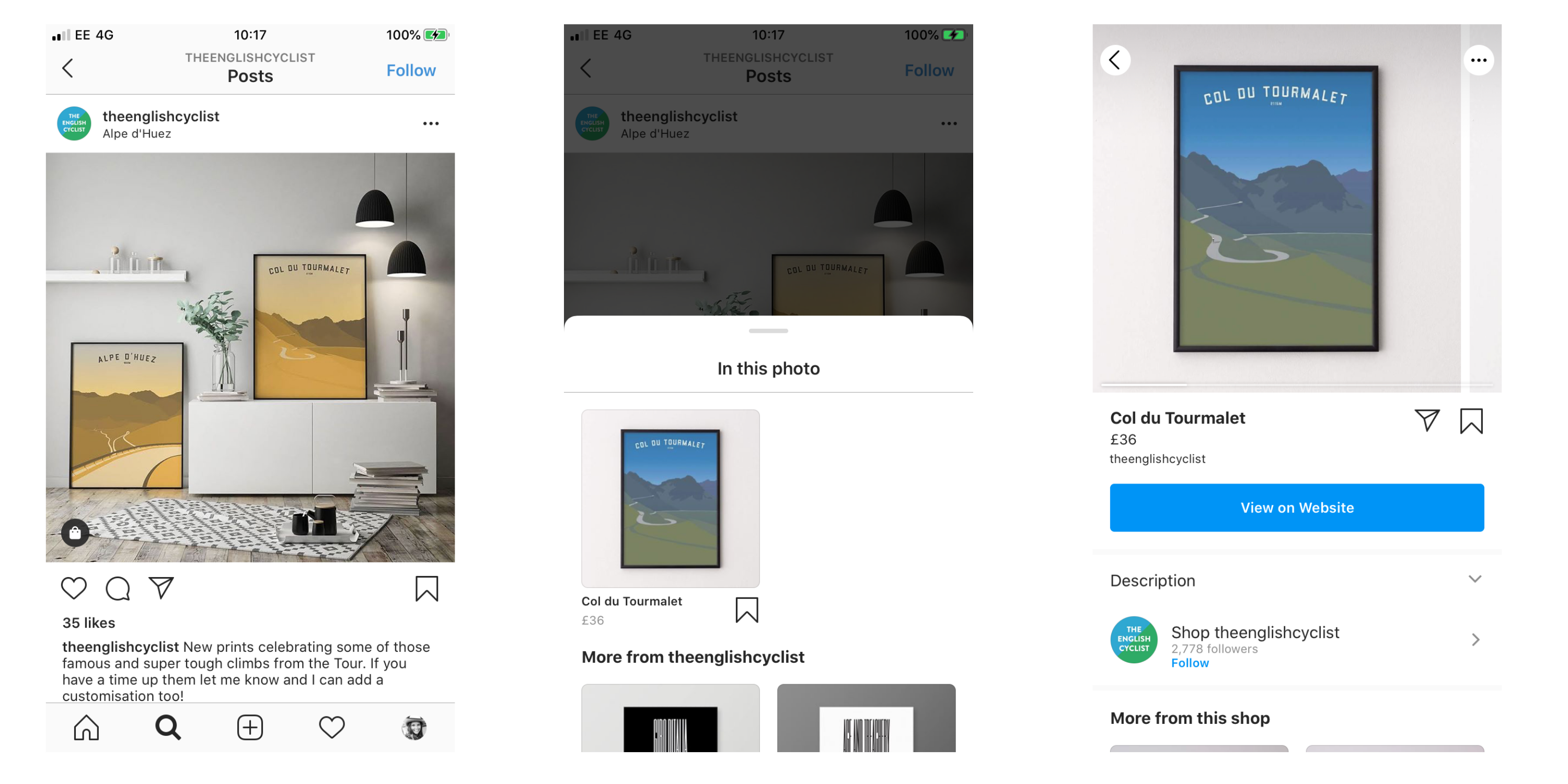
Now all that’s left for me to say is...whatever formats you choose make sure your images showcase your products in their best light!
If you’d like to find out more about social ads and e-commerce and have a new campaign brief or want to get a fresh pair of eyes on a pre-existing account then get in touch. Our social media specialists would be happy to see what they could do to take your sales to the next level.





