The time has come for another installment of the Adido analytics alphabet.
Medium
Medium is a dimension in analytics which can either be automatically defined by Google Analytics or it can be manually generated when custom URLs are created to track links for external traffic sources. It is most commonly viewed in combination with a source (e.g. Source/Medium) but can be its own useful aggregate layer.
If you require manual tagging of URLs for Analytics then visit the section about UTM builder in the A-Z or go to Google Analytics URL builder.
Automatic definitions for Medium are:
- organic (unpaid search),
- cpc (paid search),
- referral (all referring domains other than search engines) and
- (none).
(None) is the default for direct traffic as no medium can be defined. Think of medium as the type of activity, and ‘source’ as a specific website or company.
If you look in Analytics these days they have done some extra automation for you as well by creating Default Channel Groupings. At this level, social referrer URLs are labelled under ‘Social’ as a channel, not a ‘Referral’ medium.
A word of caution: When manually tagging URLs be careful to ensure that if aggregate data is required for similar traffic types – automated (e.g. Google Adwords) and manual (e.g. Bing PPC ads) – make sure that the default label is used (e.g. cpc). Any variation with capitalisation or spacing (e.g. CPC) will make aggregation more time consuming as it will be shown as a separate medium.
(not set)
(not set) is a placeholder name that Analytics uses when it doesn’t have information about the specific dimension you want data on.
It can appear in Acquisition reports by keyword for Direct traffic, as there is no keyword data per se for this source.
However, if it appears in the Adwords or Campaigns/Paid Keywords data views, it is a cause of concern since it means your Adwords is not tagged correctly and it is unlikely that it is linked to Analytics (see Autotagging).
If the Campaigns & Keywords reports though display correctly, but the Adwords > Matched Search Query report shows (not set), then it might mean you are running a Display campaign which doesn't have search queries; the campaign was manually tagged rather than auto-tagged (this report doesn’t work for manual tags); or Adwords has categorised traffic from certain terms as invalid clicks or (other search terms), and therefore Analytics will show as (not set).
(not set) can also appear for Organic traffic, which in most cases means you have applied some incorrect filtering which is modifying the data – this is usually quite rare.
There are also a few cases when (not set) can appear in the Technology section, for Operating System (not set) it could for example denote a Mozilla Compatible Agent (or a Bing bot) which usually is coming from the browsers and is in low percentages, but also in Content > Landing Pages, in which case coding on the site needs to be fixed.
If you have a lot of data in a (not set) parameter it is advised that you dig deeper to ensure your tracking is working correctly.
(not provided)
Back in 2011, Google announced the launch of (not provided), which essentially means that for all organic, secure searches in Google, the keyword information will not be passed to the destination site anymore, and therefore no tracking system, Analytics included, will be able to report on this information. 4 years on, it's pretty common to find nearly all organic keyword data as (not provided).
A search is secure when the user is logged in to Google or has just signed out when searching, they opt into secure search on the browser or the browser offers secure search as a default, like the new mobile operating systems search boxes or desktop Firefox versions 14+.
To recover some of this information, you could look at the landing pages and make correlations based on content (for example, if it’s a page talking about bikes vs. cars, then you can assume the search terms were bike (or car) related). The approach doesn’t really work on multiple item pages or generic pages like the homepage.
Knowing very useful organic search keyword is dying out anyway, so this inability to report on granular keyword data should provide you with some much needed freedom in your SEO work. Focus on themes and content, not keywords and search queries.
New visit(or)s
Due to cookie tracking, Google Analytics can detect when someone to a website is a new visitor or a returning visitor. If cookies are deleted by the user then a new visitor will always be recorded.
The percentage of new visit(or)s on its own doesn’t mean very much. In order to add insight it is important to evaluate and assess new visit(or) percentage against the website goals and the sort of marketing activity you are doing.
- Brand awareness campaigns, and sales promotions using tactics like PPC will usually drive a high % of new visitors.
- Customer loyalty (CRM) campaigns and direct visitors will deliver a low % of new visitors.
Depending on the traffic skew to your website (e.g. which traffic source you’re reliant on) will dictate what the overall % of new vs. returning visitors is.
- If you have a website, like an industry blog, which has a high % of new visitors you have to review why it’s so high, because ideally you would want returning visitors to dominate.
- If you have an Ecommerce website with a low % of new visitors but you’re not generating enough sales revenue, you should assess you traffic sources and campaigns to see how you can drive more new visitors.
Organic
Organic is a dimension in Analytics, defining the organic/ natural search traffic source type, i.e. traffic coming from an unpaid search engine listing.
It can be viewed as the primary dimension under Acquisition > All Traffic > Channels or added as a secondary dimension when you want to, for example, analyse bounce rate by traffic source.
A useful way to analyse organic traffic, and to prevent lots of secondary dimension additions, is to use the Advanced Segments filter available on all standard reports. The default is set for “All Sessions” but you can isolate only Organic Traffic using this feature.
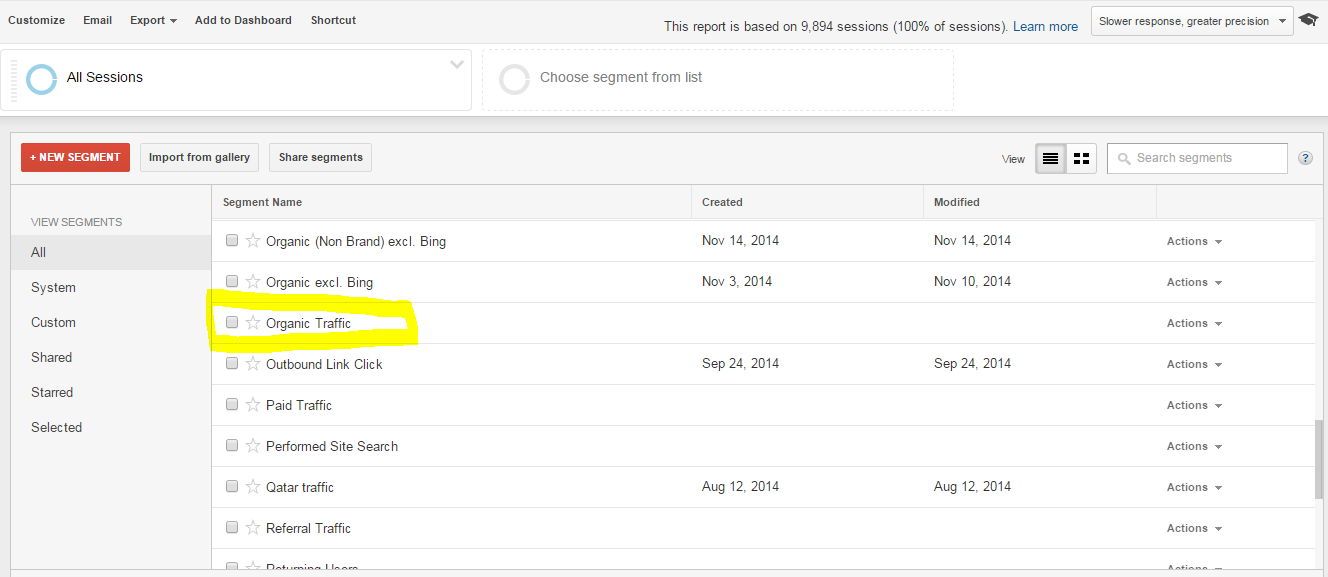
Here are a couple of useful ways to look at organic data:
- In comparison to paid search traffic: to see how the different sides of search complement each other in achieving your goals
- By source: to see which search engine performs best for you on unpaid listings, and therefore where you should be investing more time in optimising your site. If it is Google, for example, you need to make sure you follow Google’s guidelines for ranking highly and regularly check Google Webmaster Tools for advice and technical issues
- By device: to discover potential issues with your site – it may not be performing correctly or ranking well on mobile devices vs. desktop.
- By landing pages: in the absence of organic keyword data (not provided), you should become familiar with which content pages receive entrances from organic traffic as this will mean that these are the pages which are appearing in search results.
Pageviews
Pageview is another Analytics metric that denotes the number of views (or loads) a page receives.
Page views need to be understood and analysed in a critical manner, as otherwise they can lead to misleading conclusions.
An additional pageview for example could be when a user reloads the page, or when they go to another page and come back again to the original page. One visit can contain multiple pageviews of one or more pages.
Pageviews are very important if you run cost per thousand impression campaigns or if you are a publisher site and sell advertising space, as it is pageviews that will determine the number of impressions that an ad space can receive, and therefore your payout/ revenue. In most other cases, it’s better to look at this metric from a Pages/Visit perspective or in conjunction to other metrics such as Visits or Goals.
Pages/visit
Also called Average Page Depth, Pages/ Visit is a metric that shows the average number of pages viewed within a visit session.
Commonly, the more Pages/ Visit, the better as it denotes an audience that is engaged with your content, interacts with it and is possibly also influenced by it. However, you must decide what’s best in the context of your website.
A simple, straightforward site that offers a very basic service would expect low Pages/ Visit, low time on site, and possibly high bounce rate.
However, if your goal was completed and there’s nothing else you would really want that visitor to do, this situation is acceptable and more time on site and pages/ visit might actually mean the user journey isn’t simple and clear enough and you might be losing out on conversion rate (see Duration).
This metric should be reviewed in conjunction to Duration (avg. time on site), bounce rate and goal completion.
I think that's enough for the time being. Next time we'll help you to discover more about analysing search traffic and visits.





