The next instalment of the analytics alphabet is here! This time I’ll be focusing on more Fundamental elements: Conversion Rate, Duration (both key performance indicators used to assess the success of your website and traffic driving activity) and Direct.
C – conversion rate
Conversion rate is calculated by dividing the number of conversions by the number of visits. A conversion can be defined by any manner of actions on your website – a purchase confirmation, newsletter signup, contact us submission, form submission, more information request etc…
On any given website we advise that there should be at least one conversion point, but more often than not there are multiple. When deciding on what conversion rate you’d like to calculate, think about what performance metrics/goals are important to your business and your decision making. Having too many conversion points can be confusing though, so don’t go overboard.
Is it good or bad?
When evaluating whether a headline conversion rate is good or not consider what a realistic conversion rate would be for the action required.
- For ecommerce websites a conversion rate of 1-2% is good (as consumers have lots of websites to buy from plus they may need to visit a site more than once before deciding to purchase),
- Whereas requesting a (free) brochure should be pretty straight forward and low commitment so 20%+ isn’t un-realistic.
Be careful when using the “all goals conversion rate” as depending on what goals/conversion points you have setup this can be massively skewed and not weighted in-line with the critical business conversion points. Always review conversion rate % at each individual goal level.
Conversion rate by user
Similarly, it is important to understand how conversion rates differ by type of user as well as by traffic source. Interest triggering / research phase sources (e.g. email) will convert much lower than decision ready sources (e.g. search), but this doesn’t mean one source is more valuable than another.
Conversion rate by device
And also don’t forget conversion rate analysis by device. Knowing whether mobile traffic converts better than desktop or vice versa, overlaid with the volume of traffic each device receives will highlight areas for improvement or opportunities for growth.
D – duration (avg. visit)
This is a useful metric to review in conjunction with bounce rate and page views as understanding how long someone spends on a website whether it’s on just one page, or on multiple will indicate either how engaged a visitor is with the content, or possibly how confused they are with the navigation. When evaluating avg. visit duration with a dimension, analysis should be benchmarked against the overall site performance to highlight any above/below averages.
In order to determine whether the on-page experience is positive or negative you should review the relationship between time on site and number of page views. I discovered this post by Panalysis which nicely displays the relationship in a grid like form:
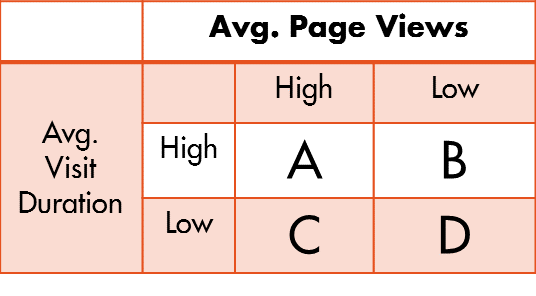
The quadrant and diagnosis of whether the experience is positive or negative is explained here, this should be reviewed in line with the business goals for the website:
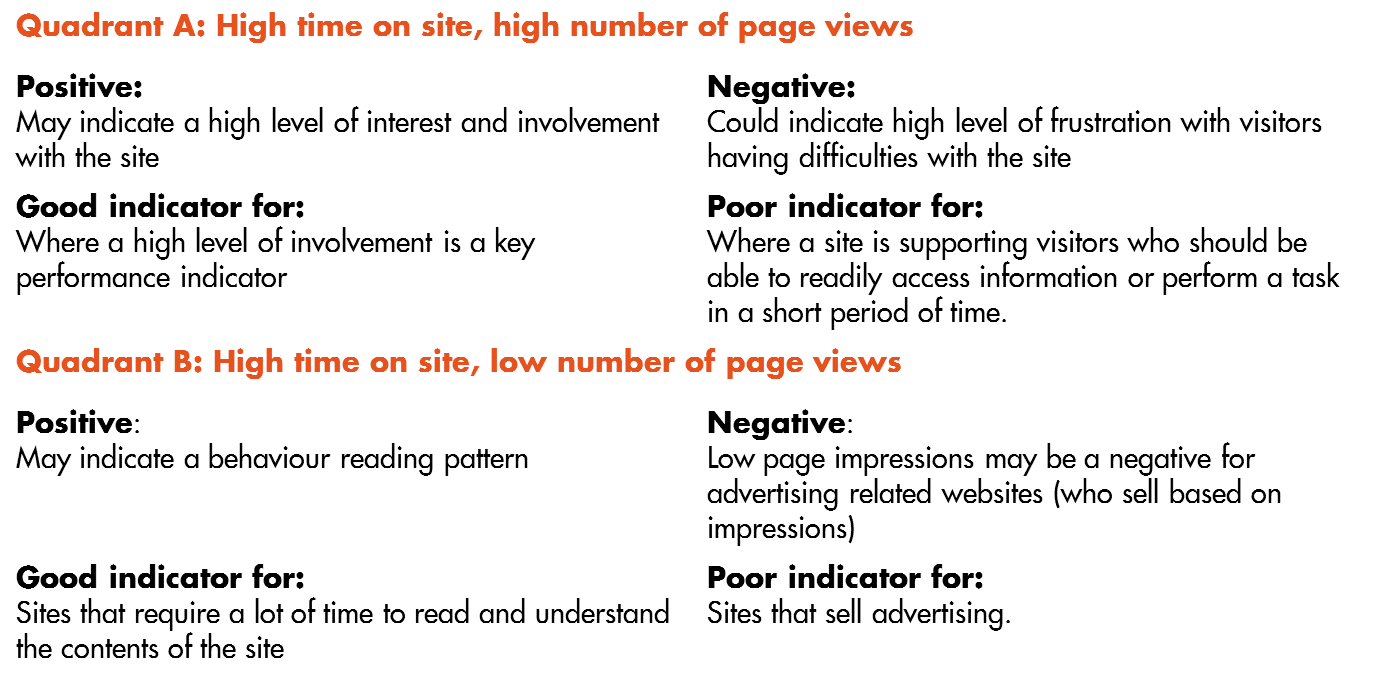
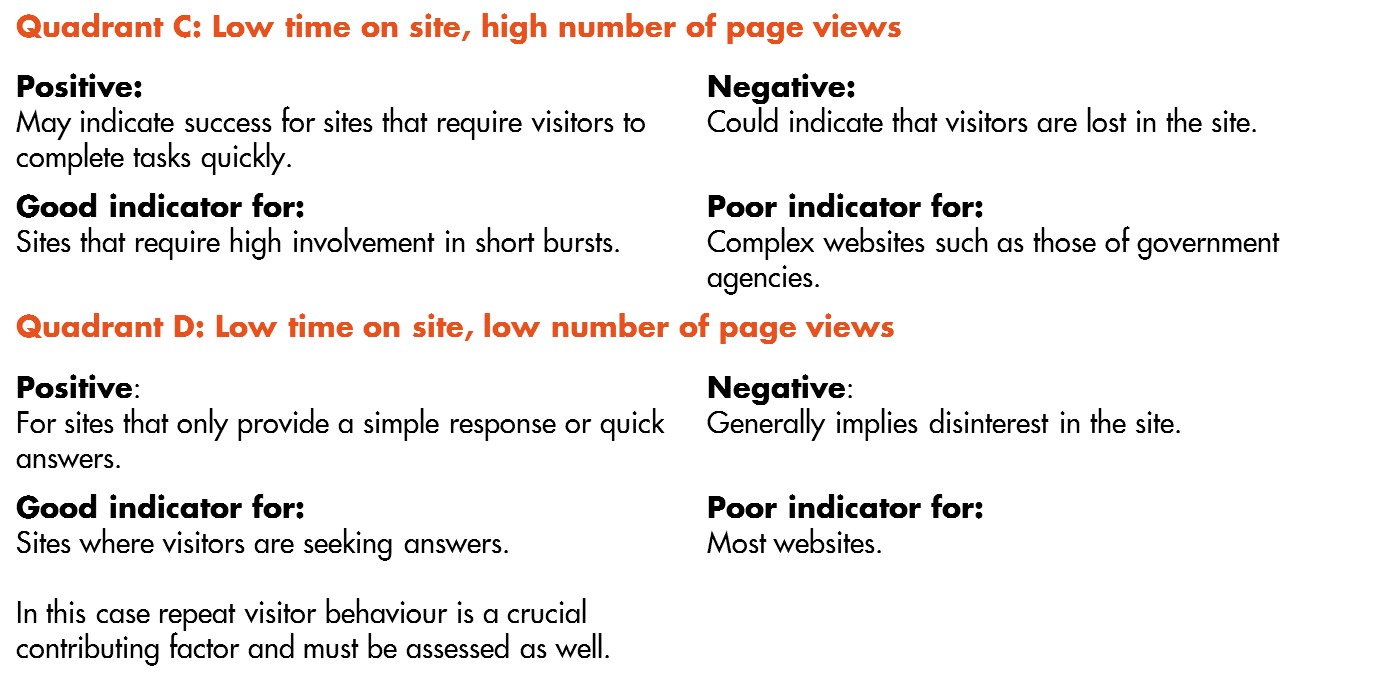
During Let’s Do Digital I used the following (hypothetical) examples to convey the point and asked my attendees whether they would interpret the results in a positive or negative light and to discuss their rationale.
(Please note these are totally made up results).
Amazon.co.uk – Time on site 5 minutes (High) | Avg. page views 7 (High)
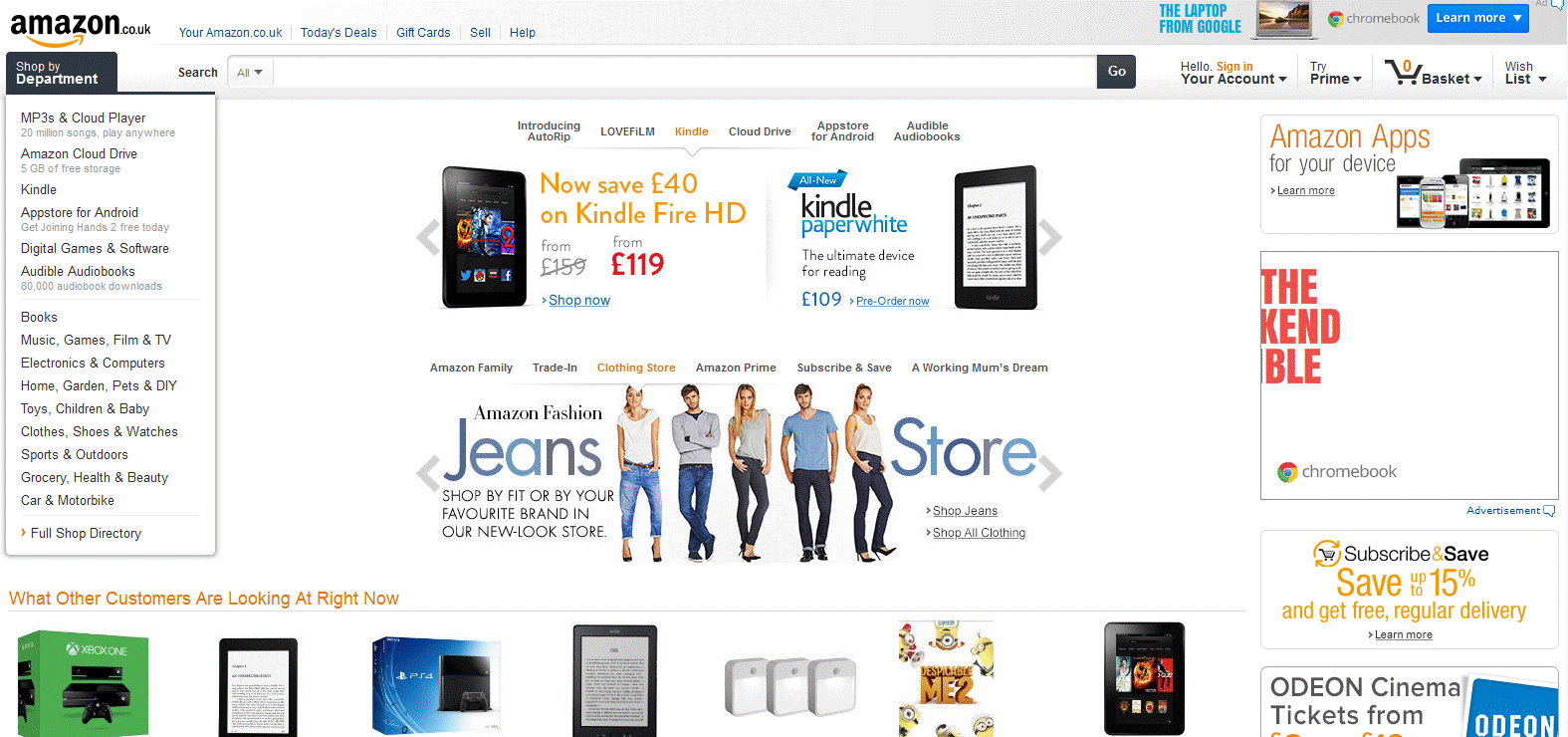
Overall this would indicate a positive experience – good dwell time on site and viewing multiple pages which seems appropriate for this type of site (search result pages and product pages will be viewed in one session so high level of involvement).
However, the final decision on whether this is good site engagement will be demonstrated in the online purchase conversion rate – if this is on-par with an ecommerce website then Amazon would be happy that the site is performing well, but, if this is low, then time on site/pages viewed could identify that people may have a problem with the architecture, search results or product selection and never actually purchase anything because of it.
Mail Online - Time on site 3 minutes (High) | Avg. page views 2 (Low)

The situation with this one is that the Mail Online relies on advertising to generate revenue, and often this is assessed on volume of impressions (which are dependent on page views). If Mail Online were judging their success on pages viewed, then they would not be happy with this performance.
However, engagement with its audience could also be a core performance indicator, and at 3 minutes this may be acceptable for the type of content they offer. It is advised that the landing page and the traffic source are also assessed to understand the visitor’s motivation for visiting the site.
NHS Choices – Sprains & Strains treatment page - Time on site 30 seconds (Low) | Avg. page views 1 (Low)
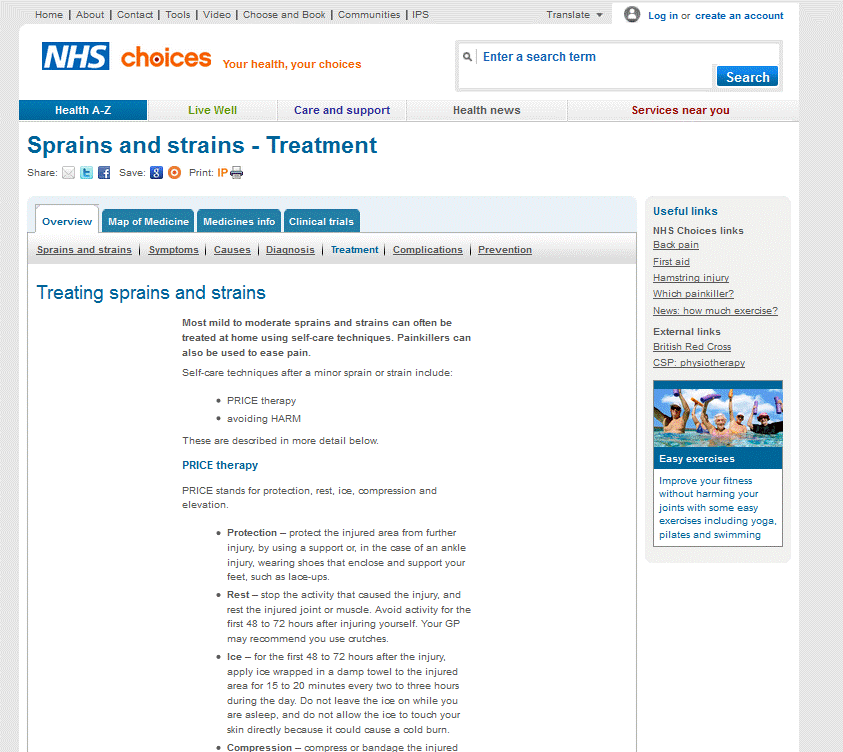
At face value these statistics may seem frighteningly poor, but if you look at the content of the page and appreciate that people will have landed straight onto the site from a Google search, these results are less alarming.
The visitor doesn’t need to venture any further into the site (1 page view is OK), and the important information can be read within a 30 second time frame. So, whilst they sound low, this site owner should not be concerned about poor performance. It’s not always about long dwell times and lots of pages viewed.
So, take a look at your own website’s stats and put them into context before assessing how good or bad they are.
D – direct
Direct as a traffic source is pretty self-explanatory, a visit to the website that arrives directly from typing the website into the browser’s address bar.
In this section what I would like to draw your attention to is the way Google Analytics attributes goal conversions to direct traffic.
Normally Google Analytics applies a last click rule to goal attribution (meaning that whichever channel is the last traffic source will get the credit), however for direct traffic it applies an “if-alone” rule instead.
So, in Google Analytics’ standard reports, the direct traffic source will only be credited with a goal conversion if it is the only channel in a user’s journey to conversion. See diagram below for an illustration.
Last action attribution rule for Direct visits
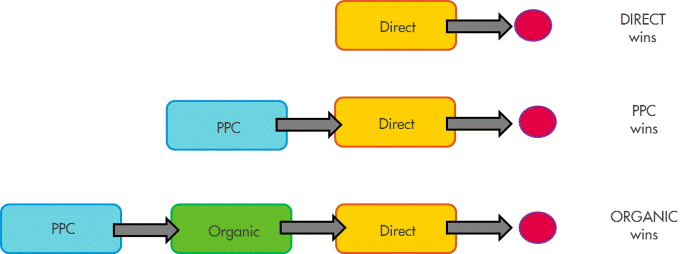
If you were to compare your standard analytics report with a multi-channel grouping path report (Conversions – Multi-Channel Funnels – Top Conversion Paths), you will see this in action.
For example...
(Report 1): Acquisition – Channels report
Direct accounts for 7 transactions
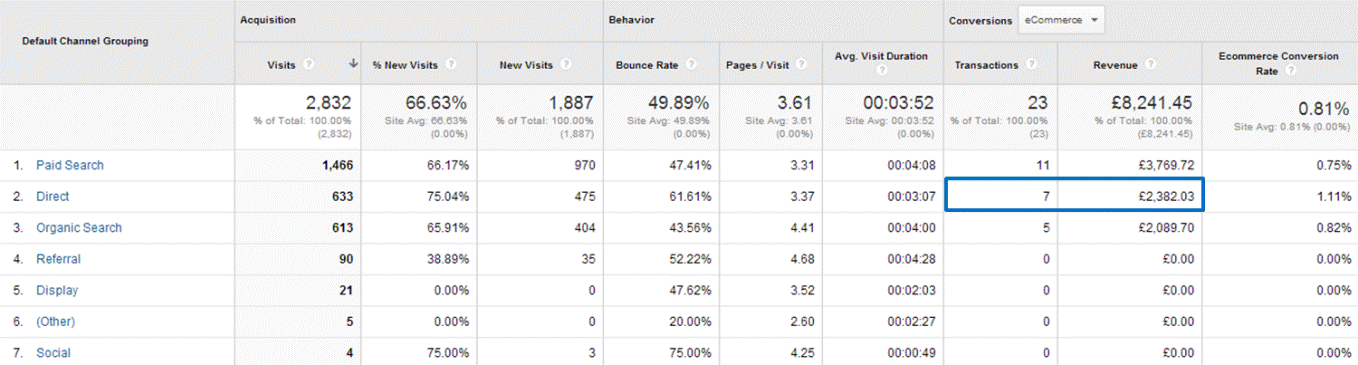
(Report 2): Conversions – Multi-Channel Funnels – Top Conversion Paths report
Direct on its own has 7 conversions (matching the results above), but there are also another 6 other user paths and conversions which have direct as the last action as well. If this was paid search, organic search, etc… these conversions would also appear within the channel’s transactions in the above report, but for direct visits they don’t. Confusing huh?
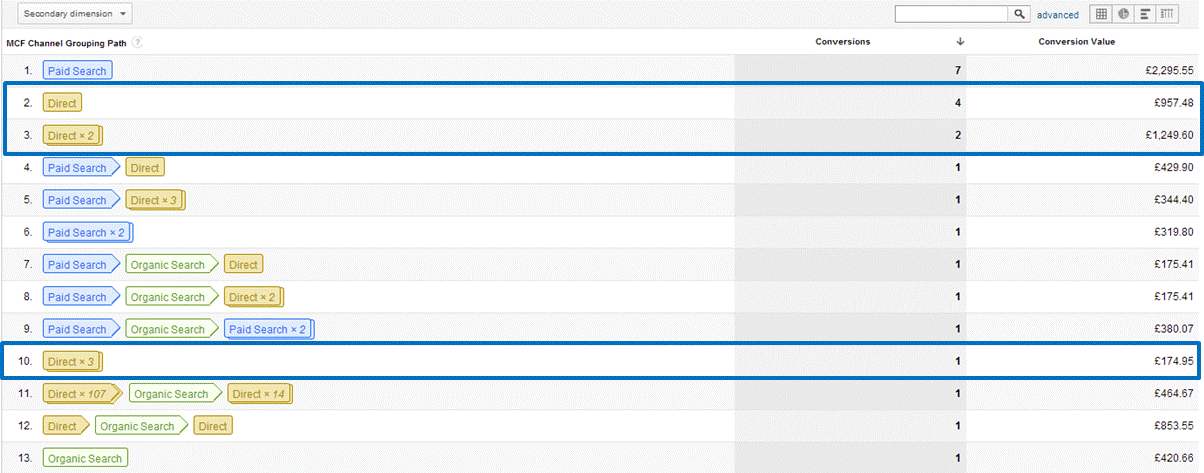
The key point to understand is only true direct visits (i.e. these visitors haven’t previously been influenced by another channel), are rewarded with conversions in the standard reports.
Next time… look out for E: Entrances, Exits and Ecommerce.





